- Home /
Turret doesn't work properly C#
I have made my own turret using C#, It works as it rotates towards the closest target who is in range and shoots them. my problem is; the child object which spawns the bullet does not rotate with the turret and therefore is always shooting in one direction.
Here is my Turret code:
using UnityEngine; using System.Collections; using System.Collections.Generic;
public class Targeting : MonoBehaviour { public List<Transform> targets; public Transform selectedTarget; public Transform myTransform; public Transform objBullet; public float attackTimer; public float coolDown;
void Start(){ targets = new List<Transform>(); AddAllEnemies(); selectedTarget = null; myTransform = transform;
attackTimer = 0;
coolDown = 0.1f;
}
public void AddAllEnemies(){ targets.Clear(); //this is here as enemies spawn and it needs to be reset each time GameObject[] go = GameObject.FindGameObjectsWithTag("Enemy");
foreach(GameObject enemy in go)
AddTarget(enemy.transform);
}
public void AddTarget(Transform enemy){
targets.Add(enemy);
}
public void SortTargetsByDistance(){ targets.Sort(delegate(Transform t1, Transform t2){ return Vector3.Distance(t1.position, myTransform.position).CompareTo(Vector3.Distance(t2.position, myTransform.position)); }); }
void Update(){ AddAllEnemies(); TargetEnemy();
transform.rotation = Quaternion.LookRotation(selectedTarget.transform.position-transform.position);
if(attackTimer > 0f)
attackTimer -= Time.deltaTime;
if(attackTimer < 0f)
attackTimer = 0f;
if(attackTimer == 0f){ //this is where the turret shoots
if ( Vector3.Distance(selectedTarget.transform.position,transform.position) < 10f ){
GameObject objCreatedBullet = (GameObject) Instantiate(objBullet, transform.Find("TurretBulletSpawn").transform.position, Quaternion.identity);
Physics.IgnoreCollision(objCreatedBullet.collider, collider);
objCreatedBullet.rigidbody.AddForce(transform.forward * 200);
attackTimer = coolDown;
}
} }
public void TargetEnemy(){ SortTargetsByDistance(); selectedTarget = targets[0]; }
}
Ive narrowed it down to it being a problem with: GameObject objCreatedBullet = (GameObject) Instantiate(objBullet, transform.Find("TurretBulletSpawn").transform.position, Quaternion.identity);
Answer by spinaljack · Sep 27, 2010 at 12:09 PM
The problem is here
Instantiate(objBullet, transform.Find("TurretBulletSpawn").transform.position, Quaternion.identity);
First of all I wouldn't use transform.Find() every time you fire a bullet, much better to just save a variable for bullet spawn, put the Find() in the start function and then save the result.
The second problem is the rotation argument, you've set it to Quaternion.identity, obviously this means that the bullet will always appear facing the same direction (0,0,0)
What you need to do is use your turret's rotation in that bit e.g.
Instantiate(objBullet, bulletSpawn.position, transform.rotation);
Where bullet spawn is the variable where you saved the Transform of game object where you want the bullet to appear.
Answer by MonkeyAssassin8 · Sep 27, 2010 at 12:09 PM
OK, I fixed the problem; I should have put transform.rotation instead of Quaternion.identity as I found out that Quaternion.identity was no rotation.
Answer by Alter · Jul 24, 2012 at 07:33 PM
Hi guys, currently working with this script but I'm having an issue. The bullets wont go away they just keep spawning and spawning :(
Answer by Alter · Jul 24, 2012 at 07:35 PM
EDIT: Also the bullet stays in one spot
using UnityEngine; using System.Collections; using System.Collections.Generic;
public class Turret : MonoBehaviour {
public List targets; public Transform selectedTarget; public Transform myTransform; public Transform objBullet; public float attackTimer; public float coolDown = 5; public Transform bulletSpawn;
void Start(){ targets = new List(); AddAllEnemies(); selectedTarget = null; myTransform = transform;
attackTimer = 0;
coolDown = 1f;
}
public void AddAllEnemies(){ targets.Clear(); //this is here as enemies spawn and it needs to be reset each time GameObject[] go = GameObject.FindGameObjectsWithTag("enemy");
foreach(GameObject enemy in go)
AddTarget(enemy.transform);
}
public void AddTarget(Transform enemy){
targets.Add(enemy);
}
public void SortTargetsByDistance(){ targets.Sort(delegate(Transform t1, Transform t2){ return Vector3.Distance(t1.position, myTransform.position).CompareTo(Vector3.Distance(t2.position, myTransform.position)); }); }
void Update(){ AddAllEnemies(); TargetEnemy();
transform.rotation = Quaternion.LookRotation(selectedTarget.transform.position-transform.position);
if(attackTimer > 0f)
attackTimer -= Time.deltaTime;
if(attackTimer < 0f)
attackTimer = 0f;
if(attackTimer == 0f){ //this is where the turret shoots
if ( Vector3.Distance(selectedTarget.transform.position,transform.position) < 10f ){
GameObject objCreatedBullet = (GameObject) Instantiate(objBullet, bulletSpawn.position, transform.rotation);
Physics.IgnoreCollision(objCreatedBullet.collider, collider);
objCreatedBullet.rigidbody.AddForce(transform.forward * 500);
attackTimer = coolDown;
}
} }
public void TargetEnemy(){ SortTargetsByDistance(); selectedTarget = targets[0]; }
}
Your answer