- Home /
Path Object Is Going To Travel
Hey guys,
just wanted to know if there's any way to get the path of where an object is going to go, with physics factored in of course, and Print it in the form of something like a dotted line in front of the object.
Some random examples of what I'm talking about:
So say if there's a sphere moving along the screen and it's on a collision course with whatever. The line in front of it would show where the object will be traveling to and at which angle it would bounce off the object it collides with, like this:

Or say if the object was something like a meteor and it passes by a planets gravity field. The line in front would show where the meteor is going to traveling and how its going to bend around the planet based on its gravity, like this:
Just asking how because I have not a clue. Don't care if you don't know anything about the subject, just trying to find a starting point. Thanks.
The only thing I can think of is to have a "ghost" clone of the object with a visual indicator attached (like a trail renderer) and to somehow independently simulate that object at a faster speed than the real thing.
However, you can't set different time scales for different objects, so this may defeat my entire idea.
The only other way this would be feasible is to do a lot of very emotionally-draining calculations via program$$anonymous$$g, but I don't even have the faintest idea how to go about doing it, as I'm not all that great at math.
You could make a GUESS by throwing a super fast-moving version of the object, but then it wouldn't necessarily behave the same way as the real thing (for instance, it might go flying out of the orbit whereas the real object would be carried around).
Answer by bgmacklem · Jul 23, 2011 at 09:16 PM
If you are using 3ds max as you modeling/ animation engine, then i know you can use its physics to predict the path, then manually draw the dotted line.
The problem is its in real time, not a pre-rendered path.
Your answer