- Home /
Instantiate bullet in time interval for "rifle".
Help me here guys, please...
I made this script for my cannon:
@script ExecuteInEditMode()
var bulletPrefab: Transform ;
var bulletSpeed: float = 60;
var buttonX: int = 0;
var buttonY: int = 0;
var rifle: boolean = false;
var nextShotTime : float = 0.0;
var timeBetweenShots : float = 2.0;
function Update()
{
if(Input.GetKeyDown(KeyCode.M))
{
if(rifle)
{
rifle = false;
}
else
{
rifle = true;
}
}
if (Input.GetButtonDown("Fire1"))
{
if(rifle)
{
Shoot();
}
else
{
if (nextShotTime <= Time.time)
{
Shoot();
nextShotTime = Time.time + timeBetweenShots;
}
}
}
}
function Shoot()
{
var shoot = Instantiate(bulletPrefab,GameObject.Find("Spawn").transform.position,GameObject.Find("Spawn").transform.rotation);
shoot.rigidbody.AddForce(GameObject.Find("Spawn").transform.forward * bulletSpeed);
}
function OnGUI()
{
if(rifle)
{
GUI.Box (Rect ( 10,40,150,30), "rifle");
}
else
{
}
}
For the normal mode it is doing what i want it to do, shooting the bullet only from time to time (2 seconds in this case) even if i press the fire button more than that... Now... How do I get my rifle mode to work.. So far it only makes it possible to shoot without the time interval set but i want it to do the opposite, instantiate automatically the prefab from time to time, in this case, every 0.02 seconds or so... Can you help guys? Thanks a lot.
Answer by dragon_script · Apr 20, 2020 at 10:56 PM
I have the same question. But 8 years later. It would be interestant to see your 8 year old project!
Answer by JonPQ · Apr 20, 2020 at 11:31 PM
Just change it to buttonPressed instead of ButtonDown. "Down" signifies an "edge" movement, did the button just go down or up. "Pressed" is for a button being held.
bool triggerHeld = Input.GetButtonPressed("Fire1");
then similar to your current code...
if (triggerHeld && (nextShotTime <= Time.time))
{
Shoot();
nextShotTime = Time.time + timeBetweenShots;
}
Your answer