- Home /
Xcode error 90086
Hi, i keep getting this error in Xcode when i try to upload my app to testflight. Was looking into whole day, cant find a way to fix it. Seems thats new thing from June 1st.
ERROR ITMS- 90086:-Missing 64-bit support - Beginning on February 1, 2015 new iOS apps submitted to the App Store must include 64-bit support and be built with the iOS 8 SDK. Beginning June 1, 2015 app updates will also need to follow the same requirements. To enable 64-bit in your project, we recommend using the default Xcode build setting of “Standard architectures” to build a single binary with both 32-bit and 64-bit code.
I did all sugested things on stackoverflow etc. Thanks for any help.
Have you built your application in Unity and specified the 64-bit version?
Answer by lucjanz · Jun 05, 2015 at 08:22 AM
Go to "File" -> "Build Settings..." and choose "Player Settings...". In "Settings for iOS" open "Other Settings" and change:
"Scripting Backend" from Mono(2.x) to IL2CPP
"Architecture" to Universal
I was able to submit my application to TestFlight. This is blog post related to this problem: http://blogs.unity3d.com/2014/11/20/apple-ios-64-bit-support-in-unity/
That helped me. I still haven't got Testflight beta testing working but it got past the Xcode error 90086 problem. THAN$$anonymous$$S!
I did the same but now xcode gives 75 errors...please help :(
Having your 32-bit ipad plugged in can cause this error as well, even if you have all the settings correct. Took me way too long to figure that out.
Your answer

Follow this Question
Related Questions
Distribute terrain in zones 3 Answers
Lots of "semantic issues" causing build to fail? 0 Answers
Xcode build fails, How to ? 1 Answer
Unity 5's xCode build..... SUCKS? 1 Answer