- Home /
blender .fbx model animations not working
So I used MakeHuman to create a model of a human, and then I exported it to Blender to animate. I did this successfully, and have since imported it into Unity. I can place the model in Unity fine, but when I set it to have an Animator component, and to play the walking animation continuously when the game starts, I get the error message
The AnimationClip 'PlayerAction' used by the Animation component 'malehuman' must be marked as Legacy.
UnityEditor.HostView:OnGUI()
If I click on my model in project view, and go to Rig under Import settings, Animation type is set to Legacy. So what I am doing wrong?
Also, another smaller issue. When I do the above process, and place the model in a scene, there are square blocks and spheres all around the character that I have to click and delete. The objects are not there in Blender. Any ideas as to why this would be? If it helps any, the model is exported from makehuman as a .mhx file into Blender, and then as .fbx from Blender into Unity.
Thanks for any help!!
Haven't used blender for a Long long time (2.51 was the latest), but if memory serves me right, when you import .mhx to blender the bones that animate it are converted to small shapes then blender adds the bones on top of them as if they were never there. In .mhx the bones are like little anchors blender reads them as a hydra then add the bones of top. because your probably have no weights on those inner anchor bones things, they don't move when in Unity. They move with the bones in blender because blender supports .mhx where unity does not
to get rid of them, you need to edit your shape, they are inside the model itself just use Face model to delete them just scroll in until you just clip through the skin of the model and you should see them.
As for the error , I'm not sure even in my blender days i have never had that problem... im trying to replicate though.
Okay that is something I will check into, as I said it's not my main priority. So I solved the error by dragging the model directly into the scene, ins$$anonymous$$d of creating a prefab and attaching the model, then dragging the prefab in the scene. The problem I am now having is the animation plays, then starts over, but it is not smooth. I am guessing this is because I did a poor job of creating the animation(very first time), or at least I assume that is the problem, not a setting in Unity.
sounds like you prefab wasn't in sync with the model, try re adding the model to the prefab now that it works and see if you still get the error when using the prefab
Your answer

Follow this Question
Related Questions
Confused on importing animated model from Blender 0 Answers
Blender Animation Editing 0 Answers
Problems Importing Rigged Model from Blender to Unity 2 Answers
blender to unity animations 1 Answer