- Home /
How to export .OBJ from Editor with rescaled mesh?
I know there are scripts that can handle exporting .obj from editor here: http://wiki.unity3d.com/index.php?title=ObjExporter
The problem is that it takes static mesh attached to this model and it doesnt include my changes in Transform Component. Is there a way to export it with resized meshes (via transform)? Did you hear about some scripts that handle that?
Answer by robertbu · Oct 23, 2013 at 04:04 PM
Here is an editor script that should do the job for you. It takes an object and makes a clone that has local scale of (1,1,1) and rotation (0,0,0). Place the script in the 'Assets/Editor' folder. It must be named 'RotateMesh'. To use select the object in the hierarchy, and select 'RotateMesh' from the 'Window' menu. It is only lightly tested at this point.
using UnityEngine;
using UnityEditor;
using System.Collections.Generic;
public class RotateMesh : EditorWindow {
private string error = "";
[MenuItem("Window/Rotate Mesh %#r")]
public static void ShowWindow() {
EditorWindow.GetWindow(typeof(RotateMesh));
}
void OnGUI() {
Transform curr = Selection.activeTransform;
GUILayout.Label ("Creates a clone of the game object with a rotated mesh\n" +
"so that the rotation will be (0,0,0) and the scale will\nbe (1,1,1).");
GUILayout.Space(20);
if (GUILayout.Button ("Rotate Mesh")) {
error = "";
RotateTheMesh();
}
GUILayout.Space(20);
GUILayout.Label(error);
}
void RotateTheMesh() {
List<Transform> children = new List<Transform>();
Transform curr = Selection.activeTransform;
MeshFilter mf;
if (curr == null) {
error = "No appropriate object selected.";
Debug.Log (error);
return;
}
if (curr.localScale.x < 0.0 || curr.localScale.y < 0.0f || curr.localScale.z < 0.0f) {
error = "Cannot process game objecrt with negative scale values.";
Debug.Log (error);
return;
}
mf = curr.GetComponent<MeshFilter>();
if (mf == null || mf.sharedMesh == null) {
error = "No mesh on the selected object";
Debug.Log (error);
return;
}
// Create the duplicate game object
GameObject go = Instantiate (curr.gameObject) as GameObject;
mf = go.GetComponent<MeshFilter>();
mf.sharedMesh = Instantiate (mf.sharedMesh) as Mesh;
curr = go.transform;
// Disconnect any child objects and same them for later
foreach (Transform child in curr) {
if (child != curr) {
children.Add (child);
child.parent = null;
}
}
// Rotate and scale the mesh
Vector3[] vertices = mf.sharedMesh.vertices;
for (int i = 0; i < vertices.Length; i++) {
vertices[i] = curr.TransformPoint(vertices[i]) - curr.position;
}
mf.sharedMesh.vertices = vertices;
// Fix the normals
Vector3[] normals = mf.sharedMesh.normals;
if (normals != null) {
for (int i = 0; i < normals.Length; i++)
normals[i] = curr.rotation * normals[i];
}
mf.sharedMesh.normals = normals;
mf.sharedMesh.RecalculateBounds();
curr.transform.rotation = Quaternion.identity;
curr.localScale = new Vector3(1,1,1);
// Restore the children
foreach (Transform child in children) {
child.parent = curr;
}
// Set selection to new game object
Selection.activeObject = curr.gameObject;
//--- Do a rudamentary fixup of mesh, box, and sphere colliders----
MeshCollider mc = curr.GetComponent<MeshCollider>();
if (mc != null) {
mc.sharedMesh = mf.sharedMesh;
}
BoxCollider bc = curr.GetComponent<BoxCollider>();
if (bc != null) {
DestroyImmediate(bc);
curr.gameObject.AddComponent<BoxCollider>();
}
SphereCollider sc = curr.GetComponent<SphereCollider>();
if (sc != null) {
DestroyImmediate(sc);
curr.gameObject.AddComponent<SphereCollider>();
}
if (curr.GetComponent<Collider>()) {
error = "Be sure to verify size of collider.";
}
// Save a copy to disk
string name = "Assets/Editor/"+go.name+Random.Range (0, int.MaxValue).ToString()+".asset";
AssetDatabase.CreateAsset(mf.sharedMesh, name);
AssetDatabase.SaveAssets();
}
}
Your answer