- Home /
popup.cs not working
I tried using popup.cs as suggested in the forum. Placing popup.cs in the standard assest/scripts folder and running the example in another folder. It works in Unity version 2.5, but after upgrading to version 2.6.1 and creating a new project with these files, they stop working, saying popup is an unknown identifier in the example. What am I doing wrong?
http://www.unifycommunity.com/wiki/index.php?title=PopupList&printable=yes&printable=yes
Answer by Fred 2 · Sep 26, 2010 at 08:53 AM
Yes I did, but the example.js does not recognize what popup is for some reason. I have popup.cs placed in the standard assets/ scripts folder. I also had example.js placed in the same folder but it didn't work either.
Don't post replies as new answers - you should comment on the answer that you're responding to.
$$anonymous$$y bad, problem fixed. The example scripts has to be placed outside the standard assets folder for it to work.
Your answer

Follow this Question
Related Questions
Dropdown button... 0 Answers
Native Picker Wheel - iOS UI 0 Answers
GenericMenu DropDown Direction 1 Answer
how can do open and close click in UI.EventSystems 1 Answer
dropdown list in editor of functions from linked script 0 Answers