- Home /
Putting animations variables and run?
What I do is a general script for weapons, and that this has variables that I fill with animations of their respective weapons.
Instead of just running an animation specifies animation.Play ("shoot");
That run a variable (AnimationClip) and to use only one script for all weapons.
It does this so or is there another way?
The fast serious question: How do I apply the animations of all weapons without having to make a script for each?
Answer by ManuuCarp · Feb 14, 2014 at 05:49 PM
Yes, but as I do to play the animation script variable that is mostly my question. Not with animation.Play ("blabla");
I want to know how to play a AnimationClip this into a variable in my script, how to write in the update function.
Your answer

Follow this Question
Related Questions
Animation.Play(useVar) 0 Answers
Creating an animation with variables? 2 Answers
Can I make variables depend on eachother before running the game 1 Answer
Using for ... var ... in loop to access variable. 1 Answer
mecanim dynamic animation choice 0 Answers