- Home /
Do you still need to know xcode or objective c to publish to iOS?
I was just curious to know if you would still need to know xcode or objective c to publish to iOS? Is it a flawless one click process?
If there is a problem, do you just fix it in Unity or do you have to dig into the Apple SDK to get things to work right?
Does Unity3d create apps with iOS 4 Multitasking built in?
Answer by duck · Nov 17, 2010 at 05:12 PM
Generally, no you don't have to know xcode or objective c. It is a one-click process from inside Unity to deploying a test build to your iPhone.
However, there are a number of steps involved in setting up your Apple developer profile, creating certificates and provisioning profiles, etc, before this one-click process can work. While this is not entirely straightforward, the main requirement is just to carefully follow instructions (and at times, guess where Apple have moved certain features in their developer centre since the date that the instructions were written!).
There are a number of iOS-specific things that you can't do directly in Unity, for which knowledge of xcode and objective c would be required, but it is possible to get hold of pre-written plugins which provide many of these features for you, such as those on the Prime31 and Stinkbot websites.
Wow. Thank you for the quick and detailed response. Let me dive into some of this information. Thank you for giving me a place to start.
Your answer

Follow this Question
Related Questions
Automatically import missing ios frameworks after ios build 0 Answers
AWS in iOS not working 2 Answers
How to solve ITMS-90809: Deprecated API Usage? 0 Answers
Problems Unity to Xcode? 2 Answers
Unobtrusively extending AppController delegates. Possible? 2 Answers