- Home /
I want to make a First Person Shooter in Unity3D, where do I start?
Hi!
I watched some tutorials on youtube for beginners. Now I know how to make a floor, objects, terrain. I know the basics. But I can't script at all. C# or JavaScript. I want to hold the gun, aim, AI, reload, etc.
I read that C# is better for this kind of stuff, but then again, on YouTube everyone, with 1 or 2 exceptions, uses JavaScript. Also, there are little C# tutorials. How do I learn to script animations, reloading, aiming, etc.?
Thanks in advance!
Answer by FXBaconGames · Feb 16, 2013 at 07:29 PM
If you already know how to make animations, just look at the unity docs under animation for implementing it into scripting:
http://docs.unity3d.com/Documentation/ScriptReference/Animation.html
Answer by KubeX · Feb 16, 2013 at 08:38 PM
You may check out MrXTeabag's videos on unity FPS. (Uses Java Script) It's a good start if you're new to making FPS games in Unity. Includes how to make the gun, reloading, shooting, animations (jump animations, sprinting animations, aiming, etc.)
http://www.youtube.com/watch?v=UZWwDLS1j58
If you're interested in programming AI, you may check out ETeeskiTutorial's video on AI path finding. From there you can continue to follow the series of the AI video to make a basic AI behavior.
http://www.youtube.com/watch?v=i3HunQfX5fA
Making a terrain is very easy in Unity.
Open up Unity if you haven't already. Create a scene or select the scene you want to make your terrain in. Over at the top of the window there's a button that says "Terrain". (It's right beside "Window" and "Component". The 3rd last one in the list) Click on it and click create terrain. You now have a huge plane but it's blank. Select the terrain object in the hierachy. Look in the inspector and click on the paint brush. Click on Edit Textures and click Add Texture. There are 2 texture boxes. Click on select on the first box. You may now choose any texture you want. If you have Standard Assets imported, you may choose "Grass (Hill)" as your texture. Make sure you have direction light so that you can see your terrain.
Wow thanks! But I have a question. Is JavaScript O$$anonymous$$ to use? Isn't C# so much more efficient? And why does the majority use JS?
Thanks.
$$anonymous$$ore use Java Script as it was designed for Unity and slightly easier to use. Actually Java Script is also known Unity script by some. C# is a bit more efficient but only slightly.
See ETeeski's explanation between C# and Javascript http://www.youtube.com/watch?v=7xUfUn0$$anonymous$$JrA
Answer by Mason Fontenot · Sep 01, 2014 at 03:39 PM
I suggest MisterNinjaBoy's Youtube tutorials. He has a free FPS kit that is very good and contains plenty of weapons and hand models, AI scripts, Raycast shooting scripts, animations, minimaps, etc. He is very good at explaining, and is a very helpful person ;) https://www.youtube.com/user/misterninjaboy
Your answer

Follow this Question
Related Questions
I am having a problem with the following script 1 Answer
How to Make a FPS without knowledge [BEGINNER] ! 5 Answers
how come we can't get the unity fps tutorial files anymore? 2 Answers
Multiplayer FPS Tutorial 1 Answer
Complete AI Tutorial? 1 Answer