- Home /
enable camera preview
how can i enable the "camera preview" (the little window in the scene-window)? it does not show up when i select the camera... thanks!
I have the same problem. I tried opening camera window but there is no preview at all. Help!!
$$anonymous$$y camera is unhided,this will not visible in my scene window.how can l solve this?
Answer by Forrest_Gimp · Nov 26, 2012 at 08:06 AM
To answer this question in case anyone else wants to know: I was scratching my head about this as well, but came across the answer by accident:
select the camera you want the preview from
look at the inspector
expanding the rollout of the section "camera" (it should be right under "Transform") toggles the preview window at the bottom right of the scene-view.
Answer by castledtubers · Apr 15, 2020 at 06:56 AM
Hey People! I have fixed the issue for myself I accidentally disabled the Gizmos when I turned back on everything got working for me. If this works for you let me know..
Thanks! I looked in the list and saw Camera checked so I didn't know why it wasn't showing up.. Turns out, you can make the select highlighted by clicking!
Answer by GalxyzStudios · Oct 31, 2015 at 12:43 PM
A selected camera draws a Camera Preview, only when the Inspector is set to Normal mode, not Debug mode.
Answer by Viscarious · Jan 11, 2018 at 02:14 AM
Camera preview only shows for one camera at a time. If you have multiple cameras in a scene, don't forget to disable the cameras you don't want to see the camera preview for.
Your answer