- Home /
I need help with this script. I want to make it so that when you press the space key the light gets brighter then gets dark again. Here is what I have so far.
pragma strict
function Start () {
}
function Update () {
if(Input.GetKeyDown(KeyCode.Space))
light.intensity = 5;
light.range = 20; }
//if you could please explain what you did and why. I have just started learning Unity script.
Answer by AlucardJay · Jul 05, 2012 at 06:30 PM
This is a breakdown of how your script is running.
Update is called every 'frame'.
Check if space has just been pressed (not being held).
intensity = 5 ....
intensity = 20 ....
so Immediately, you have changed the value twice.
You want something that can remember 2 types of 'state' (a condition that can remember on/off)
There is something called a boolean that is a variable type, it can hold a value called true or false.
So now there is something that you can use, and check it's state, like a light switch (but yours is a touch-lamp) =]
Up is ON (true) , down is OFF (false)
Here's how to write a boolean : var myLightSwitch : boolean = false;
Then, to change it in the script : myLightSwitch = false;
So now before changing the switch you have to check "am i on or off (true or false)?"
this can be confusing at first, but is very easy.
normally an if would look like : if (myLightSwitch == true) { do stuff;}
but for true what you will see written is : if (myLightSwitch) { do stuff;} . this is the same as saying myLightSwitch == true
for false what you will see written is : if (!myLightSwitch) { do stuff;} . Note the ! mark this is like saying if( Not myLightSwitch is true )
SO put it all together (make a new script, copy-paste the following code, check the comments in the script) :
#pragma strict
// Declare Variables
public var myLightSwitch : boolean = false; // public, so you can see it in the Inspector
private var theIntensity : int; // private, so you can Not see it in the Inspector
function Start()
{
// Assign values to Variables
theIntensity = 0;
if (myLightSwitch == true) // check if myLightSwitch was changed to true in the Inspector at start
{
theIntensity = 1; // light is on
}
light.intensity = theIntensity;
}
function Update()
{
if (Input.GetKeyDown(KeyCode.Space))
{
// check if light is On or Off
if (myLightSwitch) // if (TRUE), light is ON. ** Remember that (!myLightSwitch) means if (FALSE)
{
theIntensity = 0; // light off
light.intensity = theIntensity;
myLightSwitch = false; // change boolean to now false (off)
}
else // did not fill the condition set in the above if statement (no it wasn't true)
{
theIntensity = 1; // light on
light.intensity = theIntensity;
myLightSwitch = true; // flip the switch !
}
}
}
hope this helps =]
Hellooo? did this help? comments and/or accepting answers on this 'site is appreciated and helps others searching this 'site. Support the 'site that has supported you. I hope my rant on booleans helped in some way =]
ya this did work but I had to make some changes. Thanks, I have learned some new stuff about scripting. I am better with learning if you give me an example and show me why you did what you did and how. Thanks so much
Your answer

Follow this Question
Related Questions
Light intensity with mouse scrollwheel 1 Answer
How to change the intensity to go down over time and to go up after colliding with an object. 1 Answer
Changing light colour makes it too bright 3 Answers
GUI Problem 1 Answer
Error CS(11,10)an object reference is required non static member 'UnityEngine.Light.intensity‘ 2 Answers