- Home /
iPhone / Ipad Exporting - Xcode failing build
Hi,
I am using the 30 day Pro Trial and testng out the iOS Roll-a-ball Demo.
When I build and run the project it create the files and opens up xCode ( something I know very little about so far )
Now - should I be able to set this in the simulator or better still Run on my phone / ipad ? I seem to remember reading an answer on here that it won't run correctly in the Simulator anyway?
I have a xcode Developer login but do I need to pay the Apple $99 fee before I start to upload apps?
Some of the Errors...
"UnityUse32bitDisplayBuffer()", referenced from:
"UnityGetTargetResolution()", referenced from:
"UnitySetInputScaleFactor(float)", referenced from:
"UnityFinishRendering()", referenced from:
"UnityGetShowActivityIndicatorOnLoading()", referenced from:
Answer by _EdzUp_ · Jul 04, 2012 at 07:26 PM
From my experience you need to pay the $99 fee to get the provisions to allow uploading and installing on iOS hardware.
When I created iSmashem Galactic we had it running loverly in the simulator but to use it on the 2nd gen ipod we had to get the correct provisioning profiles setup with the developer account which are then downloaded to the ipod itself without those it will fail everytime. You also need the apple provisioning profiles and files from apple which you can only download IIRC after you pay them the $99.
One really good thing to note is what you see in the simulator ISNT what you will get speed wise on the hardware we learned that lesson the hard way when our game ran beautifully in the simulator but instantly quit on the hardware cause it was running out of ran.
Could you give more details about the errors, the only thing I can think of is there dylib includes or frameworks havent been setup correctly in XCode, the frameworks are like libraries of code that are included if you want certain functionality to be in the final app. I would try re-compiling and see if that changes anything or gets rid of the errors.
Thanks there is over 200 errors like this. I agree it seems like the frameworks are not included. I wonder if it because I installed unity before Xcode?
Thanks for the. Info on the dev account. Will buy and see if I can make a tiny app in the morning and compile that.
Looked for your app its not on the uk store?
Answer by _EdzUp_ · Jul 04, 2012 at 10:06 PM
Yeah as we didnt pay this years $99 all our apps got taken down, ya have to keep up your payments :)
Your answer