- Home /
changing the default position of buttons
Hi! can you please tell me where I can change the default position of GUILayout window's buttons? every content I add to my GUILayout window will appear in succeeding order. Is there any way I could change this style using GUIStyle or whatever?
thanks in advance
Answer by Peter G · Jul 31, 2011 at 06:34 PM
I'm not sure what you mean. That's what GUILayout is designed for. Automatically setting up the spacing for you. If you want more control there are a few things that you can do:
use a GUILayou.BeginArea() to reposition the collection of GUI windows. For example if you need it to be aligned to the center of the screen rather than the left edge.
You can pass option parameters to the function to control how far it can expand or shrink.
And if you need more control than that, I suggest that you use the manual GUI functions. These give you more control and actually have better performance because Unity doesn't have to do as many calculations for placement.
EDIT: Ok, now I get what you're asking. Look at GUILayout.Space
So you're saying that if I want more spacing between my buttons I have to use simple GUI buttons,because GUILayout windows and buttons are fixed and will not do?
Your answer