- Home /
Look not responsive enough
My look script isnt responsive , it works and all but the time it takes to look is about a second behind
using UnityEngine;
using System.Collections;
using System.Collections.Generic;
[AddComponentMenu("Camera-Control/Smooth Mouse Look")]
public class SmoothMouseLook : MonoBehaviour {
public enum RotationAxes { MouseXAndY = 0, MouseX = 1, MouseY = 2 }
public RotationAxes axes = RotationAxes.MouseXAndY;
public float sensitivityX = 15F;
public float sensitivityY = 15F;
public float minimumX = -360F;
public float maximumX = 360F;
public float minimumY = -60F;
public float maximumY = 60F;
float rotationX = 0F;
float rotationY = 0F;
private List<float> rotArrayX = new List<float>();
float rotAverageX = 0F;
private List<float> rotArrayY = new List<float>();
float rotAverageY = 0F;
public float frameCounter = 20;
Quaternion originalRotation;
void Update ()
{
if (axes == RotationAxes.MouseXAndY)
{
rotAverageY = 0f;
rotAverageX = 0f;
rotationY += Input.GetAxis("Mouse Y") * sensitivityY;
rotationX += Input.GetAxis("Mouse X") * sensitivityX;
rotArrayY.Add(rotationY);
rotArrayX.Add(rotationX);
if (rotArrayY.Count >= frameCounter) {
rotArrayY.RemoveAt(0);
}
if (rotArrayX.Count >= frameCounter) {
rotArrayX.RemoveAt(0);
}
for(int j = 0; j < rotArrayY.Count; j++) {
rotAverageY += rotArrayY[j];
}
for(int i = 0; i < rotArrayX.Count; i++) {
rotAverageX += rotArrayX[i];
}
rotAverageY /= rotArrayY.Count;
rotAverageX /= rotArrayX.Count;
rotAverageY = ClampAngle (rotAverageY, minimumY, maximumY);
rotAverageX = ClampAngle (rotAverageX, minimumX, maximumX);
Quaternion yQuaternion = Quaternion.AngleAxis (rotAverageY, Vector3.left);
Quaternion xQuaternion = Quaternion.AngleAxis (rotAverageX, Vector3.up);
transform.localRotation = originalRotation * xQuaternion * yQuaternion;
}
else if (axes == RotationAxes.MouseX)
{
rotAverageX = 0f;
rotationX += Input.GetAxis("Mouse X") * sensitivityX;
rotArrayX.Add(rotationX);
if (rotArrayX.Count >= frameCounter) {
rotArrayX.RemoveAt(0);
}
for(int i = 0; i < rotArrayX.Count; i++) {
rotAverageX += rotArrayX[i];
}
rotAverageX /= rotArrayX.Count;
rotAverageX = ClampAngle (rotAverageX, minimumX, maximumX);
Quaternion xQuaternion = Quaternion.AngleAxis (rotAverageX, Vector3.up);
transform.localRotation = originalRotation * xQuaternion;
}
else
{
rotAverageY = 0f;
rotationY += Input.GetAxis("Mouse Y") * sensitivityY;
rotArrayY.Add(rotationY);
if (rotArrayY.Count >= frameCounter) {
rotArrayY.RemoveAt(0);
}
for(int j = 0; j < rotArrayY.Count; j++) {
rotAverageY += rotArrayY[j];
}
rotAverageY /= rotArrayY.Count;
rotAverageY = ClampAngle (rotAverageY, minimumY, maximumY);
Quaternion yQuaternion = Quaternion.AngleAxis (rotAverageY, Vector3.left);
transform.localRotation = originalRotation * yQuaternion;
}
}
void Start ()
{
if (rigidbody)
rigidbody.freezeRotation = true;
originalRotation = transform.localRotation;
}
public static float ClampAngle (float angle, float min, float max)
{
angle = angle % 360;
if ((angle >= -360F) && (angle <= 360F)) {
if (angle < -360F) {
angle += 360F;
}
if (angle > 360F) {
angle -= 360F;
}
}
return Mathf.Clamp (angle, min, max);
}
}
Is it just me, or is this question kinda ironic... in the script it states: "Smooth $$anonymous$$ouse Look" and the OP is asking how to not make it smooth.
Therefore I am assu$$anonymous$$g you didn't write that yourself. A non smooth look script is really just a couple lines.
Oh my bad I didn't know there was a difference I'm new to unity as are a lot of people so maybe i should wait till I'm better at unity before trying to help people -_-
Is this a look script?? Arrays are quite slow. I'd say your problem is there.
@itsjustme3 There are different ways to help. Sometimes logical thinking and breaking down method etc can be very useful.
Your answer

Follow this Question
Related Questions
Full/semi auto 0 Answers
How would i make this code not lag the game 1 Answer
switching gun on screen with gun you pick up. 3 Answers
Wrapping A Game Map.. 4 Answers
How to draw 3D text from code 4 Answers