- Home /
android version of a pc game
I'm working on a game. Right now i've set user controls for a pc version but i wouldlike, when it will be finished, to make an android version. I'll have only to reset user controls (for a mobile device) or i'll have to change something else (scripts, objects behaviours..)? I'm already developing this game in a 4/3 resolution since i want it to run on cheap/small devices like samsung galaxy mini.
Answer by henry96 · Jul 14, 2012 at 07:32 AM
When you move it to Android version, the first thing that is different is control. As pc use arrow and WASD, Android use Touch. So you need to change the script for the touch. Other script like OnCollsionEnter or Raycast won't be affected when you switch.
The second thing will be screen resolution. Lots and lots of android device out there have different resolution. You need to do a couple of scripting to make things fit into every screen size.
Last but not least, performance. Nice graphic might be run well on PC. But when it comes to Android, this is a serious problem. It requires lots of tweaking.
So yeah, you need to change and tweak quite a lot of things.
I'm drawing models in lowpoly :) This game has been thought as an android game since the beginning. Do you know how many polygons can a (low-end) android device handle (like a samsung galaxy $$anonymous$$i)? I think that there will be less than 1000 or 1200 polygons at a time, is it too much?
The samsung galaxy $$anonymous$$i has a 600 mhz processor and 384 mb RA$$anonymous$$
where can i learn about scripting to make a game fit into different devices resolutions?
It's more than processor and ram. It is also related to GPU, screen pixel and so on. So just keep everything to be average. Too little might not look great. Too much becomes laggy.
The screen resolution solution, usually for me, it involves with Screen.width and Screen.height. So just get those value and multiply with some exact value to make your UI look good. (3D objects in scene will automatically set to fit the screen res)
Your answer