- Home /
Lerpz 2D Tutorial - Can't Save Scene And Proceed
hi guys, i've just started using Unity from yesterday and I'm definitely impressed with this program. I am stuck and confused about "Lerpz 2d gameplay tutorial project" though...
so i've followed all the tutorials in the PDF until page 32, it's talking about moving platform. I'm stuck there and I dont know why I am unable to save the progress anymore. Also everytime I clicked the "play" button then i clicked the "pause" button, the whole changes I've created were reverted back to the point where I was stuck. For example, I created 2 platformwaypoint, then I dragged them into the "MovingPlatform" as instructed, but when I clicked the play button, these platformwaypoints gone from the hierarchy pane, so I had to re-add it and always unable to test it...
Please check below screenshot, i have made two screenshots about the issue:
http://img688.imageshack.us/img688/2125/screenshot20110513at125.png
*it says "the referenced script on this behavior is missing"
i dont know what that mean nor I can find what "reference script is missing". There's no further explanation on that. Well what I did was just dragging and creating objects as instructed on the PDF but why is this happening? :shock:
This is another screenshot I made:
http://img84.imageshack.us/img84/2125/screenshot20110513at125.png
Everytime I clicked "play" button after i put "Platform Way Point" (as you can see there i have platform way point), they disappeared and I had to re-add them back (so basically it always reverted back).
Also when I tried to test the game, everytime Lerpz moved to "Platform - Slope Down", the character re-spawned to the spawn point on the left, why is that?
Your answer

Follow this Question
Related Questions
2d tutorial scene not visible 1 Answer
need help with camera 1 Answer
Better jumping with "Lerpz" character controller 1 Answer
How do deal with slopes in Unity2D with Physics-Based Movement? 0 Answers
Problem with Falling Platform Script 3 Answers