- Home /
Fade an object out
So I have searched and found other answers about fading an object out. My question is this: is there an easier, more consistent way to do it for any object rather than going in an manually updating (and I consider using something like iTween a "manual" update) the transparency of its material? If it was just a single object I could easily just get its material and interpolate the alpha value, but I'm concerned that the objects I want to do this on will be made up of multiple meshes, hence it's not a single material I need to update, and their materials may be very different.
Further more (sorry for asking two questions at the same time), I'm not too familiar with materials in Unity, so is there a way in code to convert an existing material to use a Transparent/Diffuse shader while keeping everything else about it the same? My objects use Diffuse shaders, so I would need to change this when they die and I want to make them fade out.
Your answer

Follow this Question
Related Questions
Rendering an entire object as transparent 1 Answer
Custom shader renders back objects only in certain angles 1 Answer
Transparency working in the editor but not when I build 0 Answers
please how can i add cutout or fade to this shader 0 Answers
apply transparent png, material color shine through 3 Answers