- Home /
Monodevelop Won't Run
Hi,
I have recently installed Unity on my computer, and with the previous build things worked fine, but now whenever I try to open a script, the cursor shows the computer loading, but Monodevelop won't launch. It shows in the processes on windows task manager. Also, I have tried to alt tab to try to find the process (if it was off-screen or something) and I cannot see Monodevelop running. Other people has reported this issue as well, and I was wondering, is there any fix for this? I am running on Windows 7 Ultimate 64-bit.
Not really an answer to your question but i would suggest as a future idea to start using visual studios to write your script ins$$anonymous$$d of $$anonymous$$ono Development, in a simple way, it just has less bugs and also $$anonymous$$ono Development is know to crash. As for your question, i use to get this and simply restarting my computer would fix the issue.
Which Visual Studio edition (which is free!!!) works with Unity?
I'm using Visual Stupid 2010, I'm not sure if it is legitimately free, but as it's an older version I couldn't find it on the website and downloaded it from an external source.
Answer by PandawanFr · Dec 01, 2013 at 02:52 AM
Me I have the same bug and I use Notepad++ it's free !!! Here is the website : http://notepad-plus-plus.org/
Your answer