- Home /
How to fix imported materials
I'm having trouble with Unity setting bad values for my materials when I import an .fbx exported from Blender. Here is a tree where the leaves use alpha transparency - however instead of making just the alpha transparent, the alpha seems to be ignored and the entire mesh is being rendered as transparent. I would like to tweak the shader values manually, but they're greyed out.
How can I change the material that Unity created for this object?
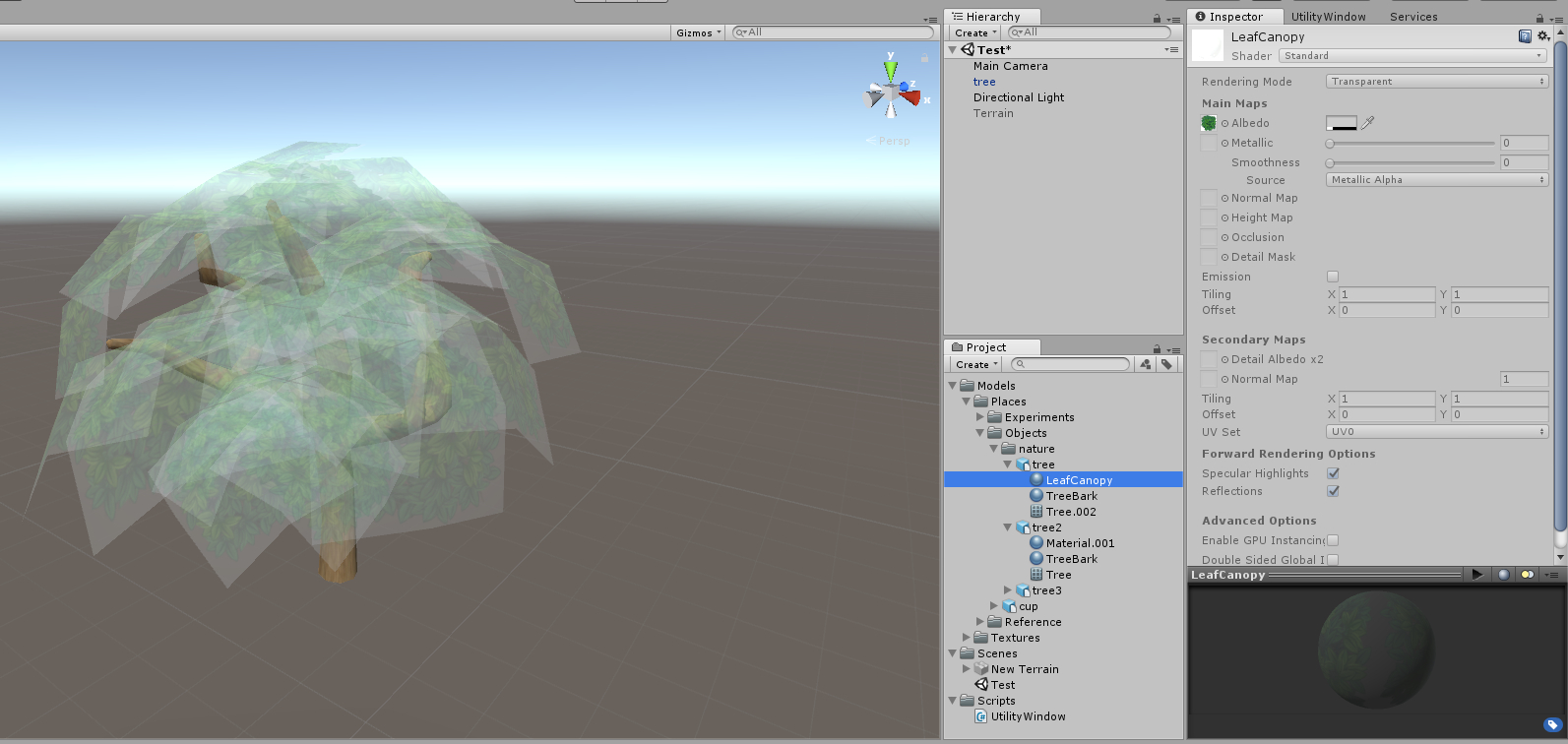
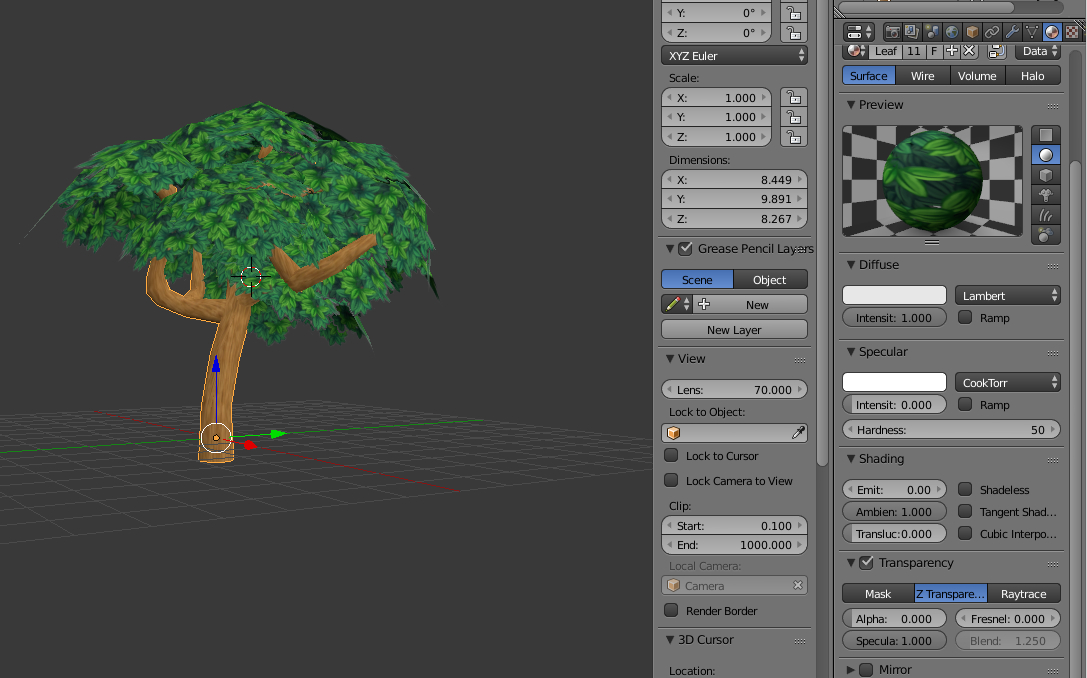
Answer by melsy · Feb 02, 2018 at 05:07 AM
Import the texture into the scene and create the material from scratch and apply the texture to it. See if that works
Your answer

Follow this Question
Related Questions
Material not shown on imported FBX sphere 0 Answers
texture not applied, despite many attempts 2 Answers
Apply materials to imported meshes 0 Answers
Blender Mesh Import issue 9 Answers
Fatal error with import from Blender 2 Answers