- Home /
Configure rendering distance
I am making a survival game, and my world is REALLY REALLY HUGE, but i wanted that at least 60% of people who bought the game could play it at least in high quality, but i am having a problem even for myself here.
As said before, my world is huge, and there are lots of forests also, so the game kinda "lags" when you are looking forward. I made a similar question before, asking why Unity's standard trees were so heavy and another user that didn't read it (at least probaly) asked me the FPS. I am not going to inform the fps because it depends on the user itself, and there is no point in talking about fps here, just that the game have lots of things to render, and most users' graphics cards will struggle with it, so i wanted to know if you guys have a way around it.
I wanted to know a way to configure the rendering\lod of the things in my game, in a way that the player would still be able to see at least a long distance, but that the objects far away from the player would be "Blurred" like in gta games or something.
Have you looked at the Level of Detail entry in the manual?
Edit: The "heaviness" of Unity's trees depend on several factors, for example if the use colliders, how many triangles their mesh and collision mesh consist of, if they are billboards, ...
The FPS might be arbitrary (for the reasons you mention), but knowing the #tris, passes and batches as well as other rendering statistics would give us a frame of reference.
The simplest solution is to reduce the far clipping plane of your camera and use a distance-based fog to blend far objects into the skybox.
I've tried this, but reducing the far clipping plane of the camera would make the player almost blind, and as far as i know there isn't much difference between rendering white and rendering nothing, so even if i cut it from half it wouldn't change that much, only if i made the player as i said before, blind.
I don't know if this can help, but there are hundreds of trees, and at least 90 bushes. The bushes have something between 80 and 130 polygons. The terrain is typical of europe and there are 12 different textures each 2048x2048 pixels. There is also a sea surrounding the map's borders and lots and lots of low poly creatures and vegetation. Also, there are 9 main terrains and 9 others, the others having only two textures that are basically rock. They serve as colliders.
I am going to send the detailed info of the scene later because unfortunately i can't right now.
Your answer

Follow this Question
Related Questions
Objects only the backside is visibly rendered - Major Bug or my fault? 3 Answers
How to make rendering quicker 2 Answers
Unity - How to hide the Far Clipping Planes of camera? 1 Answer
Objects rendered do not line up perfectly 0 Answers
Make objects spawn 2 Answers