- Home /
Windows standalone build not working as it should
I was trying to make a build (just to test it, the game is nowhere near complete), and the web player build works fine, but when I test the windows standalone, there are some strange things in the game: - I can't jump (jumping and moving and everything is all done in my own scripts) - the 2 particle emitters I have sometimes create particles that don't behave the same as the others, they act as if "Simulate in world space" is untagged.
I have no clue what could cause this. It all works fine in the edittor and in the web player build
any ideas ?
EDIT:
I fixed the no jumping problem (see below).
but there is still the issue of the particles acting strange in the windows standalone, any idea ? maybe I should check wheter it's like this on all pcs or just mine ?
Never experience that before, posting the jump script should be quite helpful. do you use any sort of azerty "french" keyboard ? do you use getButtonDown or $$anonymous$$eyCode?
I don't think the problem lies in my jumps code, as it works in web build and the editor, and the keypress is registered, cause it does animate correctly when you press the jump-key, the player just doesn't go up.
There's nothing that general that really wouldn't work in windows standalone that works in web player. If you've tried restarting the player, the editor and finally your machine without the problem being resolved at any of these steps to rule out windows wonky-ness, then I can only suggest you post some code. It's conceivable, but extremely unlikely that something else running on your machine could be the cause.
I fixed the no jumping problem, the problem was, it seems, that a ButtonUp-boolean is only completely correct in update(), but not always in fixedupdate(). Though this doesn't really explain why it worked almost all the time in debug and web build, but never in the standalone (maybe the update (which is about 500fps) gets clipped to 60fps in everything but the standalone ?)
Your answer

Follow this Question
Related Questions
Distribute terrain in zones 3 Answers
bug or new feature ? 1 Answer
Build Standalone (.exe) with google cardboard VR. 1 Answer
Is it possible to create a game build in unity’s runtime? (I’m making something like terror engine) 0 Answers
Unity 4.x web player build works, standalone build will not open (Windows 7) 0 Answers