- Home /
Tree Brush not placing trees correctly
As you can see in the picture, the trees placed correctly are put there by hand and were not aligned, they were set as supposed, but the ones that are like stuck inside the terrain are made by the tree brush tool or the mass tree placer (same tree inside terrain problem), i've tried to change the position of the tree in cinema 4d but it didnt change anything 
Answer by graney22d · Sep 04, 2016 at 12:36 PM
My best guess would be that the tree's pivot is at that point on the ground. there is an option in the object settings (click on the object in your project) to change the pivot. Change it to "bottom"?
thank you, i didnt notice my axis in cinema 4d was in the middle of the tree
Your answer

Follow this Question
Related Questions
Why my trees appear with a square in game? 2 Answers
Can't use tree brush tool 0 Answers
Trees are not 3D 1 Answer
How can I change some tree's radius and length in C# script? 1 Answer
Tree Soft Occlusion shader makes trees invisible in editor 1 Answer