- Home /
Editing a jagged array?
Hello. I am trying to edit a jagged array that I have in my script, but it is not showing up in the project inspector...why? Thanks
var Test : int[,];
Answer by syclamoth · Jan 31, 2012 at 01:37 AM
Well, for starters that's not a jagged array, it's a multidimensional array. The important difference is that in a jagged array, each of the 'rows' is a different length, whereas in a multidim array they are always rectangular.
Anyway, Unity's default inspector can't edit multidim arrays. It's annoying, I know, but that's how it is. Unity can't serialize them, so there's no point having an editor for them. My usual workaround is to create a custom class which provides all the same functionality, but which is implemented in a way that Unity can serialize it. Unfortunately, I always work in C#, so I'm not sure how useful any of my code would be to you (I rely quite a lot on operator overloading, so that I can use the 'myArray[x,y]' notation to access elements, which I have absolutely no clue how to do in JS).
You can always write a custom class, and a special editor for them. It's tricky and longwinded, but worthwhile if you can use them in a lot of places. I'm sure if you look around, you'll find a few packages like this that people have put up on the internet.
Answer by shinriyo_twitter · Feb 23, 2012 at 12:29 AM
Did you try "[System.Serializable]"?
[System.Serializable] public class YourClass: MonoBehaviour {
Your answer

Follow this Question
Related Questions
Pin Art like level generation 0 Answers
while loop & array- turn on something via percentage 1 Answer
Making a compass point towards the closest enemy 4 Answers
Why is passing this array causing some of its values to become null? 2 Answers
trying to define the last object I collided with and store it as a variable? 2 Answers