- Home /
Picking / Dragging Objects with Mouse
Hi everyone, im trying to make a script that when i click on a mouse with the mouse, the user will be able do drag it around while he holds the button.
Here is my piece of code:
function Update () {
if (Input.GetMouseButton(0)) {
var hit : RaycastHit;
var ray : Ray = Camera.main.ScreenPointToRay(Input.mousePosition);
if (Physics.Raycast(ray, hit)) {
mousePos = Vector3(Input.mousePosition.x, Input.mousePosition.y, 10);
hit.transform.position = Camera.main.ScreenToWorldPoint(mousePos);
}
}
}
'm having some problems, fist problem:
I'm setting a fixed Z to the mouse position and i want the object to stands in its original z axis. Any insights about that? I've tried some other things but it didnt work properly.
Second problem: I want the first click to doesnt move the object, the first just to select and after the click you move the mouse and then the object comes along. This way, any click the objects moves a little.
Thank you,
Answer by Statement · Mar 30, 2011 at 04:52 PM
First problem: I'm setting a fixed Z to the mouse position and i want the object to stands in its original z axis. Any insights about that? I've tried some other things but it didnt work properly.
// ... (snip) ...
if (Physics.Raycast(ray, hit))
hit.transform.position = ray.origin + ray.direction * 10;
// ... (snip) ...
Second problem: I want the first click to doesnt move the object, the first just to select and after the click you move the mouse and then the object comes along. This way, any click the objects moves a little.
I didn't know if you want to drag while holding down the mouse button or if you want to toggle dragging with a mouse click. I provide a useToggleDrag to switch between the two styles.
var grabbed : Transform; var grabDistance : float = 10.0f;
var useToggleDrag : boolean; // Didn't know which style you prefer.
function Update () { if (useToggleDrag) UpdateToggleDrag(); else UpdateHoldDrag(); }
// Toggles drag with mouse click function UpdateToggleDrag () { if (Input.GetMouseButtonDown(0)) Grab(); else if (grabbed) Drag(); }
// Drags when user holds down button function UpdateHoldDrag () { if (Input.GetMouseButton(0)) if (grabbed) Drag(); else Grab(); else grabbed = null; }
function Grab() { if (grabbed) grabbed = null; else { var hit : RaycastHit; var ray : Ray = Camera.main.ScreenPointToRay(Input.mousePosition); if (Physics.Raycast(ray, hit))
grabbed = hit.transform; } }
function Drag() { var ray : Ray = Camera.main.ScreenPointToRay(Input.mousePosition); var position : Vector3 = transform.position + transform.forward grabDistance; var plane : Plane = new Plane(-transform.forward, position); var distance : float; if (plane.Raycast(ray, distance)) { grabbed.position = ray.origin + ray.direction distance; grabbed.rotation = transform.rotation; } }
// This drag wasn't like the OP wanted. function OldDrag() { var ray : Ray = Camera.main.ScreenPointToRay(Input.mousePosition); grabbed.position = ray.origin + ray.direction * grabDistance; }
I'm still having the problem that i was having before. What happens is that when i click the object, it moves backwards on the Z-Axis or fowards depending on the camera position. I want the object to stays on its original Z-Axis and move on X and Y, without using any fixed joint cause i wanna to be able to move almost all objects. I hope that i was clear enough on my explanation, english is not my main language.
Check out my updated Drag function. It moves along the local X/Y axis (Before it moved in X/Y/Z in an arc). Do you want to move it only along the world X/Y axis? Then I can make another update.
(You probably want to remove grabbed.rotation = transform.rotation; also)
Answer by gilson · Mar 30, 2011 at 07:43 PM
I've discovered something that keeps the original Z on the object.
I've noticed that on the mousePos.z i have tu put the difference between my camera.z and my object.z and it works
Like this:
var desiredZ: float = Mathf.Abs(Utils.Round((Camera.main.transform.position.z - hit.transform.position.z),2));
mousePos = Vector3(Input.mousePosition.x, Input.mousePosition.y, desiredZ);
One more thing, everytime i click, it already moves a little bit the object, i just want it to moves after the click. Any ideas?
Answer by punkorange · May 30, 2011 at 05:42 AM
if (Physics.Raycast(ray, hit)) {
newPosition = Vector3(Input.mousePosition.x, Input.mousePosition.y, hit.transform.position.z);
hit.transform.position = Camera.main.ScreenToWorldPoint(newPosition);
}Answer by darrelcusey · Jun 14, 2012 at 03:54 AM
The little "jump" that you keep experiencing is due to the grabDistance. what you really want to do is immediately do another raycast to simulate what the next frame would see with the Raycast layer of the grabbed object turned off. Then you can use the difference from the grabbed object's transform and that immediate second raycast as your offset for dragging.
The following is "smooth as silk" and also allows you to grab hierarchical objects -- well, single-layered ones at least :)
var grabbed : Transform;
var grabDistance : float = 10.0f;
var grabLayerMask : int;
var grabOffset : Vector3; //delta between transform transform position and hit point
var useToggleDrag : boolean; // Didn't know which style you prefer.
function Update () {
if (useToggleDrag){
UpdateToggleDrag();
} else {
UpdateHoldDrag();
}
}
// Toggles drag with mouse click
function UpdateToggleDrag () {
if (Input.GetMouseButtonDown(0)){
Grab();
} else {
if (grabbed) {
Drag();
}
}
}
// Drags when user holds down button
function UpdateHoldDrag () {
if (Input.GetMouseButton(0)) {
if (grabbed){
Drag();
} else {
Grab();
}
} else {
if(grabbed){
//restore the original layermask
grabbed.gameObject.layer = grabLayerMask;
}
grabbed = null;
}
}
function Grab() {
if (grabbed){
grabbed = null;
} else {
var hit : RaycastHit;
var ray : Ray = Camera.main.ScreenPointToRay(Input.mousePosition);
if (Physics.Raycast(ray, hit)){
grabbed = hit.transform;
if(grabbed.parent){
grabbed = grabbed.parent.transform;
}
//set the object to ignore raycasts
grabLayerMask = grabbed.gameObject.layer;
grabbed.gameObject.layer = 2;
//now immediately do another raycast to calculate the offset
if (Physics.Raycast(ray, hit)){
grabOffset = grabbed.position - hit.point;
} else {
//important - clear the gab if there is nothing
//behind the object to drag against
grabbed = null;
}
}
}
}
function Drag() {
var hit : RaycastHit;
var ray : Ray = Camera.main.ScreenPointToRay(Input.mousePosition);
if (Physics.Raycast(ray, hit)){
grabbed.position = hit.point + grabOffset;
}
},
Answer by reza90 · Oct 24, 2012 at 07:51 PM
hi gilson,i have same problem .do you solve it?could you plz show your complete code?
Your answer

Follow this Question
Related Questions
Problem with click-to-move script 0 Answers
Move Camera According to Mouse Movement While Button is Pressed 1 Answer
How to select one prefab from more ? 0 Answers
Having a first person player look at the mouse on the y axis 1 Answer
Problem with Alt + Middle Click Drag for Camera (Windows) 3 Answers