- Home /
How to ignore certain objects in a 3ds Max file
I am very new to Unity. On behalf of the team i am trying to figure out if it is possible to have Unity ignore certain objects in a .max file (or .fbx).
We are thinking that our workflow will require us to have template and reference objects in the max scene that are not required in the Unity project.
This could be planes with reference textures, high poly objects and similar things.
I understand that after the .max file is loaded in Unity i can delete chosen elements in the Unity.
Basically we want high control of what objects Unity gets access to. Other exporters can define a top node, where it and all children gets exported... that would be nice.
Answer by alexnode · Sep 17, 2010 at 11:59 AM
You have to write a script using the asset post processor or pre processor. http://unity3d.com/support/documentation/ScriptReference/AssetPostprocessor.html
You can access many properties like names, user properties materials etc . It is recommended to build the import system before you start production, a small test build that emulates your final project and try to automate as much as you can. Like materials, collision, ignoring objects, Xrefs, create instances
Keep in mind though that you could work your way through max script for example having a master file and export individual components for unity,reset their transforms or any other task you want. It is a matter of personal preference if you would like to assemble stuff in unity or your 3d program. If you are starting a small project i suggest just to keep two files. like modelSource.max and modelExport.Max
edit: this was a question i made and it is a bit more helpful. http://answers.unity3d.com/questions/7377/how-to-start-coding-with-assetpostprocessor
We are still trying to figure out if we want to use the concept of a $$anonymous$$odelSource.max and $$anonymous$$odelExport.fbx (or something Like it) or just one max file that is saved in the unity assets folder.
Can you point me to more information about "ignoring objects" that you mentioned above?
i added a link in the answer which has more links. I haven't done anything with ignoring assets but it is possible.
Answer by SpookyCat · Sep 17, 2010 at 11:58 AM
Well you could hide stuff before exporting if you dont want it in Unity at all, or use export selected.
I just tried to hide an object, It is still "picked up" by Unity
You are right. Export selected will do the job if you dont fancy writing any Editor scripts.
Answer by SMFoged · May 23, 2012 at 12:50 PM
So i came across this max script that can help a little on this problem: http://www.scriptspot.com/3ds-max/scripts/layer-manager-to-files-exporter
enjoy.
Your answer

Follow this Question
Related Questions
How can I export 3d model from unity3d file? 3 Answers
Normals flipped on editable poly model - imported from Max 7 Answers
Exporting sub-object level animation from 3dsMax - editable poly. 3 Answers
Importing animation from 3DS Max into Unity problem 3 Answers
Playing single object animation 1 Answer