- Home /
How to customize default Unity preferences
I am not sure if I can approach this issue somehow else. The problem is that when Unity crashes my custom settings in Unity's preferences revert to default. I would like to keep, for example, the custom interface color setting for run mode, even after Unity has crashed, without having to reset it manually. Is there an easy way to do so?
Answer by thepenguinmaster · Dec 09, 2014 at 02:34 PM
Have you been able to save your project and all of your files after making the changes and before the crash? I know some things like the screen layout are saved in the project settings, so when you load the project, the UI reverts back to the settings for that project.
Maybe save your project/scene before the crash if you can. I have not tried this, but I know it can be an issue with the layout settings.
I have been saving the project every now and then, but maybe not recently enough (i.e. after the latest update when Unity started with the demo project loaded). There must be something special going on in my case, however, because sometimes (not only after updates, but after crashes) unity seems to totally reset itself, even creating a new icon at the dock. Anyway, I will save the project now and wait for the next crash to see if the settings are saved. Then, I'll report back.
Just out of curiosity, not sure where the unity preferences are stored, but when you save, possibly try running unity as ad$$anonymous$$istrator beforehand. $$anonymous$$aybe it cant save a registry setting or something because of permissions?
I haven't updated my post yet, because i didn't have any crash so far. I know I could create an infinite loop or something to force it crash, but I don't believe this will reproduce the exact behavior. At thepenguinmaster: I'm running unity on a mac, in the main (ad$$anonymous$$istrator's) account. Isn't it like running it as ad$$anonymous$$istrator or do I have to run Unity from the Ter$$anonymous$$al with a sudo command?
For mac I believe it is the same, but that is a bit out of my zone. I dont interact with mac very often.
Your answer

Follow this Question
Related Questions
how to move save directory 1 Answer
my editor is crashing when im loding the editor 0 Answers
Error: Check external application preferences 0 Answers
comma instead of point as decimal separator 0 Answers
Change Movement Shortcuts in Editor 0 Answers