- Home /
Unity textures only shown in scene mode, not in game mode??
Hi,
I downloaded a very nice (character)model from blender-models.com, too bad I have a small problem with it. In scene view everything looks good (screenshot),
but when I test the game in the game mode, some of the textures seems to dissapear. How is it possible that everything is ok in the scene view but not in the game-view?
Does somebody knows how I can solve this problem? That would be great! : ) Thanks
Greetings
In you scene view it looks like you aren't rendering lights. So it could be that the texture is getting to illu$$anonymous$$ated. Click on the "sun" icon in the scene view to render the lights in the Scene View to see if that has anything to do with it.
If that is not it the next thing i would look at is the shader you are using.
BTW.: you should post comments as comments, not as another answer. Welcome to Unity Answers!
Answer by Paulius-Liekis · Jun 27, 2012 at 01:21 PM
Do you have any lights in the scene?
Thanks for your helpful reply! : ) I added a point light which helped.
Greetings
Your answer

Follow this Question
Related Questions
Raycast and colliders problem. Corners of two colliders 0 Answers
How would i make an object change color every second? 0 Answers
Unity is adding edges to imported fbx 1 Answer
How to rotate camera around an object at a fixed position? 1 Answer
2D sprite with rigidbody - movement stalling in 3D environment 2 Answers