- Home /
Character Controller for a vehicle?
My intent is to make a basic motorcycle. I am not aiming for realism at all... but it needs to be able to go over jumps... preferably land them fairly smoothly, and should be very consistent. I have found that wheel colliders are TOO realistic.. and make the game too hard to play when they are worried about simply driving without wiping out... as opposed to the other objectives.
My question: is how would I let the bike model rotate so it matches the ground it is on? just attaching a bike to the character controller causes the bike to stay at the same X angle at all times? Hopefully that is clear enough. (diagram done using paint below)
https://www.dropbox.com/s/awwuzjfpmqjslvt/Bikes.png
PS. if it matters... this is targeting iOS
Why don't you check out Unity's car tutorial which is very detailed. You can also transfer the info to a motorcycle easily with slight modification. http://u3d.as/content/unity-technologies/car-tutorial/1qU Now you want to jump, which will most likely involve you apply a force upwards by a lot.
Answer by Eric5h5 · Jan 18, 2013 at 01:42 AM
Even when not aiming for realism, a character controller rarely works well at all for a vehicle. It's really strictly for characters, as the name suggests. You don't need to use wheel colliders, but you should avoid character controllers in this case.
Answer by aldonaletto · Jan 18, 2013 at 01:50 AM
I used the CharacterController in a bike once, and set its height and radius so that it became a sphere instead of a capsule - but the original shape may work as well. The CharacterController itself doesn't rotate, but the transform can be rotated freely to align to the ground. Take a look at this question, which uses a CharacterController - my answer shows a way to align to the ground smoothly. @SirGive (the question poster) also posted another interesting method to do the same, maybe more suitable for a bike.
I've been trying to make this work... but my lack of experience in C# makes me useless in this situation. Would you know how to convert it to JS?
Your answer