- Home /
how to properly add custom scene(s) to a custom package in Samples~ folder?
I am developing a custom package which includes a C native plugin, C# Scriptable objects, and C# Custom editors. I have a Unity project "Project A" in which the Packages folder contains MyCustomPackage. My Custom package follows unity custom package layout and includes Editor, Runtime, and Samples~ folders.
Everything works fine and If I create new Unity project "Project B" then I can import MyCustomPackage into project B by using unity package manager. I can even import my sample assets and build a scene demonstrating the use of my package. Now is there a way to properly include that new scene as an asset into MyCustomPackage/Samples folder?
As a first step, I tried exporting that scene from project B as an asset package, with "include dependencies" checked, and then import it into A brand new empty "project C". But Unity project C complained it was missing many assets. So I tried exporting the entire "project B" as an asset package (include all) and import that into project C and also had to use package manager to additionally (re?)import myCustomPackage. But still no luck, Unity now issues few warnings about missing referenced scripts and an error: "ArgumentException: Input Button Menu is not setup. To change the input settings use: Edit -> Settings -> Input".
Instead of making a project B, I could possibly build a scene from scratch into Project A maybe. But I am not very well unity-versed so I have to do some mods on a "project B" that I find already made and add my package to it to demo what my package can do. For instance I can use the Plateformer Unity tutorial example. However that does not seem to be a good route to me to add all the content of that project (plateformer) to my project A because then, if I want to do another scene I would have to add the content of an entire new project to my project and so on which could get quickly unmanageable I guess.
Is there a proper way to add custom scene(s) to the Samples~ folder in MyCustomPackage so it can be imported as asset by package manager?
Your answer

Follow this Question
Related Questions
How may I import this Jello asset into my project 1 Answer
How to import zipped package into Unity? 1 Answer
Custom Package Dependency for Custom Package 0 Answers
Importing Packages... 0 Answers
2D extras error message help 1 Answer