- Home /
Text missing in Editor; huge amounts of bugs and glitches
Where to I start? I'm experiencing a high level of graphical errors with the Unity editor.
For example, this guy (A prefab) has no info in the inspector: (I would attach images, but I keep getting "Could not parse the uploaded file")
Then, on another prefab, there is a material called No Name, even though a material with another name has been assigned, and the prefab icon shows the correct material. Also, the name is displayed as " o me". There are many other graphical glitches like this.
As for my materials, most of them are just simple colours, aren't showing in the folder view (You normally get a ball of that colour).
Yet another example is the base colour for a material - there's normally a colour box with an eyedrop icon? That's not there. It is, you can click it and it pops up the colour picker window, and once the colour picker is closed you can see the box, but only until something else is clicked. The texture select box is 'missing' in a similar fashion.
Another thing: some of my prefabs won't drag into the scene, trying that gives a no-entry cursor. This prefabs also cannot be assigned to public GameObject fields in the editor.
The editor also crashes when I click play.
In short, does anyone have any ideas? I'm really at a loss here and it's just too many bugs to be usable. I'm getting kinda desperate.
Reinstall would be my first choice. These are not normal errors. Also check the Console for any errors.
Full reinstall: done, Full graphic Driver reinstall: also done. The errors aren't reproducible per se, they follow a pattern but aren't always the exact same in the same place. Unity is the only program I'm having problems with.
I am having the same problems with the missing text. Right now in my inspector, I have the main camera selected, and the rendering path is set to "Use Player ettings" and underneath audio Listener it says "oonent___" in a gray box. This is EXTRE$$anonymous$$ELY frustrating. I have 2 computers and this is happening on both.
edit:
I just checked intel's driver website for my lenovo and it says "you already have the latest drivers". I'm running windows 8.1 on both computers. $$anonymous$$y laptop is an asus g51 (best buy model cause i didn't know better at the time), running windows 8.1. This has a geforce 260$$anonymous$$ gt(maybe gtx, can't remember) and the drivers auto update from the geforce application and it had this problem too, until I updated unity. I'm running the same version on both computers right now.
For the heck of it, I JUST hooked up a second monitor to my lenovo and now all the text is back. I have changed no settings, and it works on both monitors now (the built in one and the external). Now if only I had an extra hdmi port on the monitor and and extra cable (lenovo's infinite wisdom removed the vga port from the computer even though the built in monitor still shows the option for it). I just added about 14 quads and am not missing ANY text.
Your answer