- Home /
Using "fonts" that are actually images for a multi-outline effect.
I'm working on an iOS/Android game and want to use outlined fonts that have color. I've learned that fonts cannot have color so my idea is to create the characters I need inside a vector program and save each character as a separate image. I only need numbers 0-180 so 181 image files. With that i'm thinking I can just draw the images using GUI.DrawTexture to display the number to make it look like it's an actual font. I know this will work, but does this sound like a bad idea? Does anyone know any other way around this? 181 images is a lot but right now it's the only idea I can come up with.
Answer by Hotshot10101 · Jun 07, 2013 at 03:14 PM
You may want to consider using an Atlas. This is where you have a single image, but then have some kind of table of rectangles into the single image that are each of the letters (in your case). Then you just need a dictionary of the rectangles keyed by the letter they represent.
Answer by MarkTailor · Jan 27, 2021 at 02:35 AM
Where are you going to use these fonts? Are you going to use it on your website or blog? I found awesome fonts for logos and websites https://masterbundles.com/awesome-fonts-for-logos-and-websites/ Both for free and paid. Actually, an appropriate fonts are most important for your website or blog. Thank you so much!
Your answer

Follow this Question
Related Questions
Font support on different platforms 1 Answer
Unity GUI text displaying as noise 1 Answer
Phone Rescaling GUI 1 Answer
Zoom at Text 1 Answer