- Home /
Making text not look like garbage
No matter how I scale, font-size or wrangle text it looks like crap at large sizes.
How do I get good looking text? Do I have to screenshot it and make it into a proper texture?
That seems incredibly lame....
You could try the TextGenerator class which lets you write a custom renderer for your generated text.https://docs.unity3d.com/ScriptReference/TextGenerator.html I used it and generated a text just to test it, but you should take a deeper look into it. $$anonymous$$aybe it helps :)
Please don't swear. It's unnecessary, unprofessional, and makes it less likely for people to want to help you.
It's unclear from your description and screenshot exactly what sort of "text" you're trying to achieve - most of the solutions that people have suggested are about 3d text meshes - i.e. actual geometries in the scene that you can collide with, cast shadows etc. - is that what you want? Or do you just want text for a UI? If so, do you need that UI text to be positioned in world space in the scene (i.e. like a name/health bar above the player) or do you need it to be in static camera space (like a menu)? What approach have you tried already to create the screenshot with which you're obviously unhappy?
FWIW, i agree with you that the text system in Unity is either bugged or broken by design.
See my post here: http://answers.unity3d.com/questions/1249362/understanding-world-space-ui.html
Answer by ZeroSumGames · Nov 22, 2016 at 06:23 AM
Buy TextMeshPro on the asset store. It's on sale right now and really it's the best solution. There are tons of problems with the built-in text looking blurry as hell and TMPro basically fixes them all and adds tons of functionality. The various UGUI components all work the exact same way in scripting too, so all you need to do is swap out the types from like Text to TextMeshProUGUI, then the scripting is exactly the same.
Answer by UNDERHILL · Nov 22, 2016 at 06:57 AM
Wow someone hid my comment from all users. Great. I guess Unity can't deal with criticism either.
Follow this Question
Related Questions
Mirrored text for mirror projection 0 Answers
How to save script component variables at runtime from IOS device? 1 Answer
Is it possible to italicise GUI text without having italic font? 1 Answer
How to Instantiate an editable text field 0 Answers
Using Text file with .JS code written on it in webplayer? 1 Answer