- Home /
Blender Textures
I'm trying to texture a small building for my Unity game. I use Blender.
It shows the texture when I'm in "textured mode" but not in "solid mode".
Ummmm.... help please?
Thank you.
Answer by 3Duaun · Sep 12, 2010 at 08:01 PM
In 2.49b: Textures(UV or otherwise) are not shown in SOLID MODE. You MUST have textured mode enabled(preferably GLSL Mode) to see textured/UV-textured objects/meshes and their materials.
Go to the "GAME" menu at the top of the Blender window, and select "Blender GLSL Materials", then switch to TEXTURED mode to see UV(or non-uv'd) meshes and their materials.
In 2.5x: you would press the "N" key, then open the "Display" sub-menu-panel towards the bottom of the "N" key panel. Within the "Display" sub-menu, change the "Shading" pull-down list selection to "GLSL" to see your textured meshes with realtime lighting.
Thank you. I will try that when I get home. But will this make the texture display in Unity as well? At the moment, it won't display in Unity either.
I'd recommend creating UV's for your mesh/object and assigning your texture to those UV's before attempting to import your blend into Unity. That is, for me, the easiest way to error-free get your textured meshes into Unity from Blender. I don't personally use non-uv based methods of texturing when using blender files in my Unity pipeline
Answer by tingham · Sep 12, 2010 at 11:19 PM
If you assign the images in blender; and ensure that the textures have a directory named "Resources" in their path - unity will resolve the path. If this is not the case you'll need to rebuild your material in Unity by selected your enclosing mesh node under the prefab in your project list, then looking at the inspector panel for the materials sub-section.
Any of the basic "Getting Started" tutorials have pictures of this in progress.
Your answer