- Home /
change color object
hello i want to change the color of an object if i press an key
example: green (press a) becomes red red(press q) becomes back green
i hope someone can help me :)
Answer by $$anonymous$$ · Apr 03, 2013 at 08:18 PM
Try these two links Input.GetKeyDown and Material.color.
Answer by izhankhalib · Apr 29, 2018 at 12:25 PM
This script you need to link with your GameObject ...
using System.Collections; using System.Collections.Generic; using UnityEngine;
public class NewBehaviourScript : MonoBehaviour { public GameObject gameObject;
// Use this for initialization
void Start () {
}
// Update is called once per frame
void Update () {
if (Input.GetKeyDown(KeyCode.R))
{
gameObject.GetComponent<Renderer>().material.color = Color.red;
}
if (Input.GetKeyDown(KeyCode.B))
{
gameObject.GetComponent<Renderer>().material.color = Color.blue;
}
if (Input.GetKeyDown(KeyCode.G))
{
gameObject.GetComponent<Renderer>().material.color = Color.green;
}
if (Input.GetKeyDown(KeyCode.M))
{
gameObject.GetComponent<Renderer>().material.color = Color.magenta;
}
}
}
Your answer

Follow this Question
Related Questions
Referencing color change when object is 'deselected' 2 Answers
Changing a second objects material on trigger 0 Answers
Is changing the color of GUIText unavailable in the Free Edition? 1 Answer
Changing properties of sections of objects and take properties of objects during play? 1 Answer
On Touch change color 2 Answers