- Home /
Particle opacity
I'm trying to get a good fog effect using a particle system. I have everything looking the way I want it except for the opacity of the particles.
I have looked through the particle animator and renderer and haven't found anything that allows me to tweak the opacity level. I also looked at the default- particle material and the alpha blended premultiply shader, couldn't find a variable to tweak it there either. I was reading a previous post that mentioned an opacity slider in the animator, but I don't see anything like that in my engine (Unity 3.4). Could somebody please point me in the right direction to solve this problem? It would be GREATLY appreciated. Thanks!!
Answer by anisabboud · Mar 17, 2015 at 02:35 PM
When you open Color over Lifetime in the Inspector of the Particle System, you can:
Click the little arrows below the gradient bar to set the color.
Click the little arrows above the gradient bar to set the opacity.
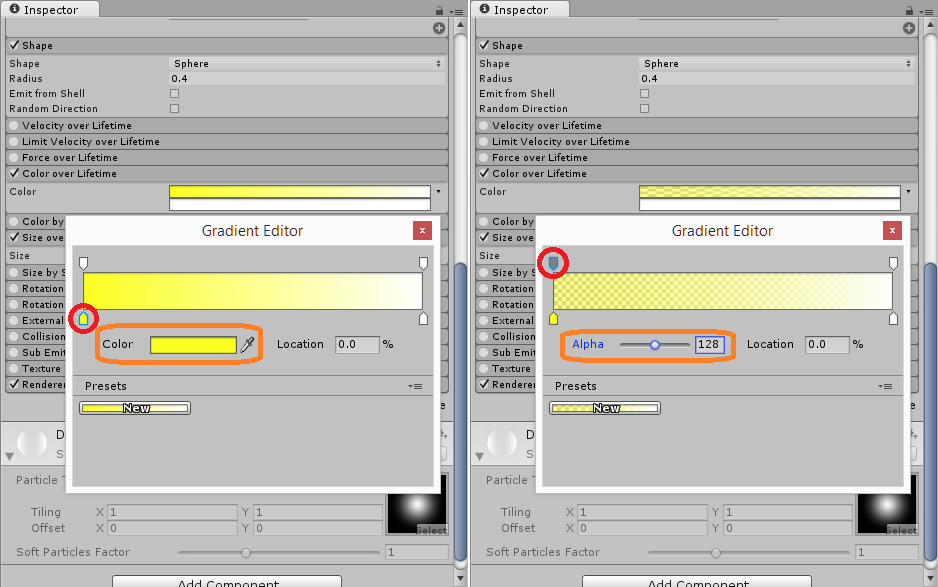
Answer by Rennat · Aug 12, 2011 at 05:18 PM
There are 2 ways that I know of to control the alpha of a particle;
Material Shader
or the particle material use a Shader that allows you to define a tint color and set the alpha of the tint.
Particle Animator
n the Particle Animator component notice the Color Animation[0], Color Animation[1], etc. This allows you basically another tint color that it animates based on the lifetime of the particle. They start at 0 and smoothly blend between each step until 4. You can set the alpha of the particles here as well.
Answer by DVFrance · Aug 13, 2012 at 04:50 PM
I didn't really understood well how the particles animation works (component/effects/legacy particcles). But I just found an other way to have opacity, in the particles view, in color over life, you can choose a color over life but also an opacity (like in photoshop when you use gradient, you select the upper arrow and can choose the opacity. It's better with a picture :
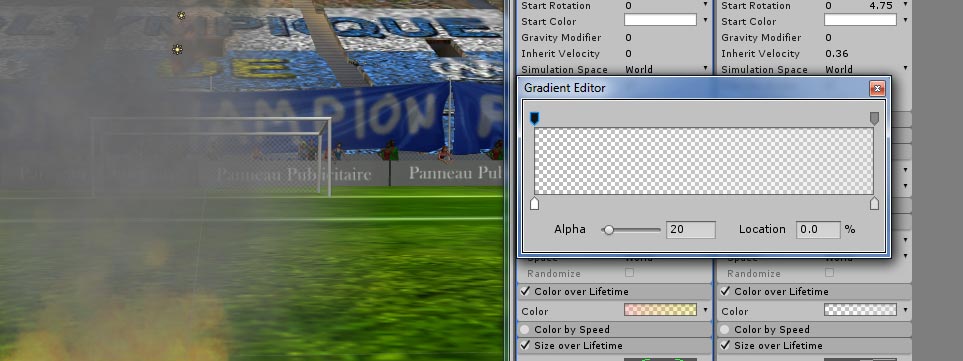
Hope it helps !
Your answer