- Home /
Shooting with camera on rails
Hi all, im quite new to Unity and am working on a simple shooter on rails, however I am having trouble getting the projectiles when you shott to head out in the right direction.
I have made a gun object that is attatched to the camera, I need the gun object to shoot out wherever the player clicks, im not sure if this is the best way to do it or if I should maybe use raycasting instead?.
Here is the code I have so far, any help would be greatly appreciated.
#pragma strict
var projectile : Rigidbody;
var speed = 20;
var mousex = 0;
var mousey = 0;
var gun : GameObject;
function Start () {
}
function Update () {
mousex = Input.mousePosition.x/2;
mousey = Input.mousePosition.y/2;
gun.transform.LookAt(Vector3(mousex,mousey,0));
if (Input.GetButtonDown("Fire1"))
{
var instantiatedProjectile : Rigidbody = Instantiate( projectile, transform.position, transform.rotation);
instantiatedProjectile.velocity = transform.TransformDirection( Vector3(0,0, speed));
Physics.IgnoreCollision( instantiatedProjectile. collider,transform.root.collider);
}
}
Answer by whydoidoit · May 26, 2012 at 04:09 PM
Your first problem is in the fact that you are just using the mouse coordinates - they aren't in work space so that will give you a problem right there :)
You want to use:
var ray : Ray = Camera.mainCamera.ScreenPointToRay(Input.mousePosition);
This gives you a ray, now you need to decide how far from the camera the target is and do this
gun.transform.LookAt(ray.GetPoint(distanceFromTheCamera))
Answer by Berenger · May 26, 2012 at 03:15 PM
How fast is your projectile ? Bullet, arrow, bubble ? If the projectile is too fast to even be seen, don't bother with a GameObject at all, use a raycast and something for the impact. For an arrow-like speed, it becomes relevant to have a body.
Answer by TotalPixel · May 26, 2012 at 08:01 PM
Hi, its a Rocket, so I do want it to be visible, ive no idea how to raycast either.
Thanks for the reply.
Your answer