- Home /
How to get player's face onto character mesh
Not asking for a complete solution here (though if someone can point me to an asset store asset, etc, I'm game).
I want to be able to let players put faces onto characters in my game.
I'm wondering what's the approach for this? I have a generic mesh, for the characters, which I'll use in all cases - I can ask the players to identify the mouth/eye/chin areas if needs be, and or ears...
I then want to take their photo, and some how use it as the mesh for the characters face...
I guess I need a means to edit the texture at runtime, and also flatten the photo, to match the flattened texture...
I also thought about projects (i.e. projec the face direct onto the mesh ) but I reckon it'd look bad and have bad performance.
Any ideas?
Pseudo-code, code, unity docuentation links, or just random thoughts are welcome.
Thanks
Answer by Owen-Reynolds · Dec 10, 2013 at 05:06 AM
Model the face as a subMesh. Center the unwrap. Should be able to then mostly use a photo as that texture. Could put some method of having them tweak the offsets and scale to make it fit nicer.
Your answer

Follow this Question
Related Questions
How to switch the texture being used by the material of the mesh renderer 1 Answer
Swapping out materials on a skinned mesh renderer? 3 Answers
Why are my textures on planes flipped / reversed left-to-right? 1 Answer
how to show a web browser on unity 3D game 4 Answers
Transparent overlay on Mesh 0 Answers