- Home /
How to Stop Enemy "Shooting Through A Wall"
Hello.. Sorry for anyone who read my other thread but i made a huge mistake and posted the wrong AI script.. I have closed it and reopend a new one.. I'm trying to stop my enemy Soldier Shooting through walls.. So i know i need to add a raycast but im not sure how to.. This is the script im using and hopefully someone can help me implement it Thank you.
var target : Transform; //the enemy's target
var moveSpeed = 3; //move speed
var rotationSpeed = 3; //speed of turning
var attackRange = 3; // distance within which to attack
var chaseRange = 10; // distance within which to start chasing
var giveUpRange = 20; // distance beyond which AI gives up
var attackRepeatTime : float = 1.5; // delay between attacks when within range
var anim : GameObject;
var maximumHitPoints = 5.0;
var hitPoints = 5.0;
var attack : AudioClip;
private var chasing = false;
private var attackTime : float;
var checkRay : boolean = false;
var idleAnim : String = "idle";
var walkAnim : String = "walk";
var attackAnim : String = "attack";
var dontComeCloserRange : int = 4;
private var myTransform : Transform; //current transform data of this enemy
function Awake(){
myTransform = transform; //cache transform data for easy access/preformance
anim.animation.wrapMode = WrapMode.Loop;
anim.animation[attackAnim].wrapMode = WrapMode.Once;
anim.animation[attackAnim].layer = 2;
anim.animation.Stop();
}
function Start(){
target = GameObject.FindWithTag("Player").transform;
}
function Update () {
// check distance to target every frame:
var distance = (target.position - myTransform.position).magnitude;
if (distance < dontComeCloserRange){
moveSpeed = 0;
anim.animation[idleAnim].speed = .4;
anim.animation.CrossFade(idleAnim);
}else{
moveSpeed = Random.Range(4, 6);
anim.animation.CrossFade(walkAnim);
}
if (chasing) {
//move towards the player
myTransform.position += myTransform.forward * moveSpeed * Time.deltaTime;
//rotate to look at the player
myTransform.rotation = Quaternion.Slerp(myTransform.rotation, Quaternion.LookRotation(target.position - myTransform.position), rotationSpeed*Time.deltaTime);
transform.eulerAngles = Vector3(0, transform.eulerAngles.y, 0);
// give up, if too far away from target:
if (distance > giveUpRange) {
chasing = false;
}
// attack, if close enough, and if time is OK:
if (distance < attackRange && Time.time > attackTime) {
anim.animation[attackAnim].speed = 2.0;
anim.animation.CrossFade(attackAnim);
target.SendMessage( "PlayerDamage", maximumHitPoints);
attackTime = Time.time + attackRepeatTime;
audio.PlayOneShot(attack, 1.0 / audio.volume);
}
} else {
// not currently chasing.
anim.animation[idleAnim].speed = .4;
anim.animation.CrossFade(idleAnim);
// start chasing if target comes close enough
if (distance < chaseRange) {
chasing = true;
}
}
}
function OnDrawGizmosSelected (){
Gizmos.color = Color.yellow;
Gizmos.DrawWireSphere (transform.position, attackRange);
Gizmos.color = Color.red;
Gizmos.DrawWireSphere (transform.position, chaseRange);
}
Answer by iwaldrop · Jan 25, 2013 at 05:45 PM
On line 66 you have only checked to see if the player is within range and then fire a message telling him to take damage. You need to add a Raycast into your solution so that if there is something between the player and enemy then he won't do damage.
I would suggest that you take a look at the AngryBots project and see how the player's weapon works.
Yes i know should add a raycast but the thing is i have really worked with raycast.. I know i need var hit : RaycastHit; if (Physics.Raycast (transform.position, target.position, hit)) return hit.transform == target; But i have no idea how to implement it.
Ray ray = new Ray(transform.position, transform.position - target.position);
RaycastHit hit;
if (Physics.Raycast(ray, out hit, float.PositiveInfinity))
{
//do something if it hits.
// all of your hit info is stored in 'hit'.
}
Your answer

Follow this Question
Related Questions
Multiple Cars not working 1 Answer
Enemy AI Help? 1 Answer
How to stop enemy shooting through wall 1 Answer
How can an enemy deplete players health? 0 Answers
A question about AI 0 Answers