- Home /
Adding textures to my maps?
Hello, fellow designers. This is a question that I've looked around for and have yet to answer.
I have determined that I am able to create maps with various programs and import them into unity. For example, I can create a house in Valve's Hammer Editor... 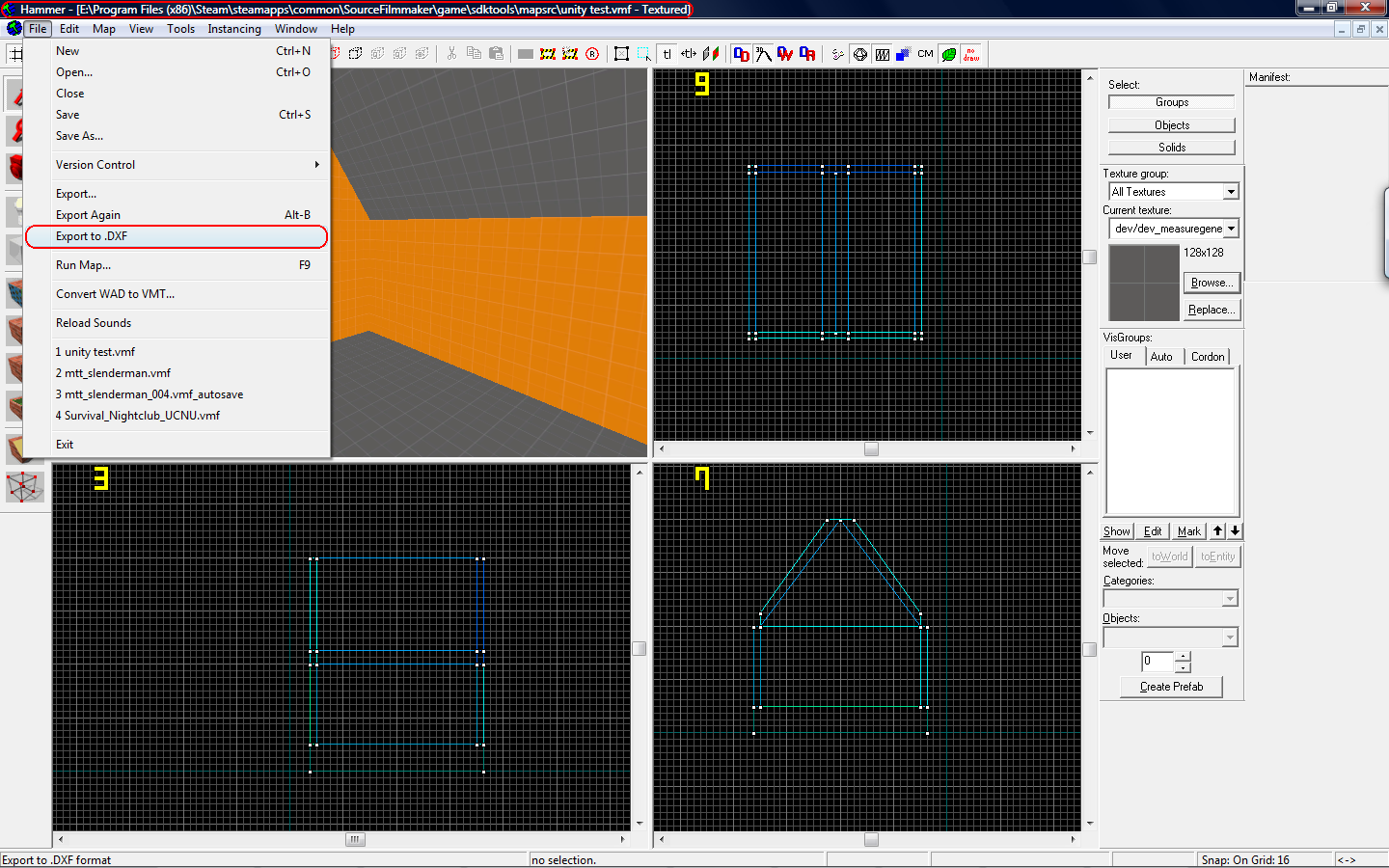
I can then export the map as a .DXF format object. Saving this somewhere on my desktop, I can import it into Unity, but It appears as this.
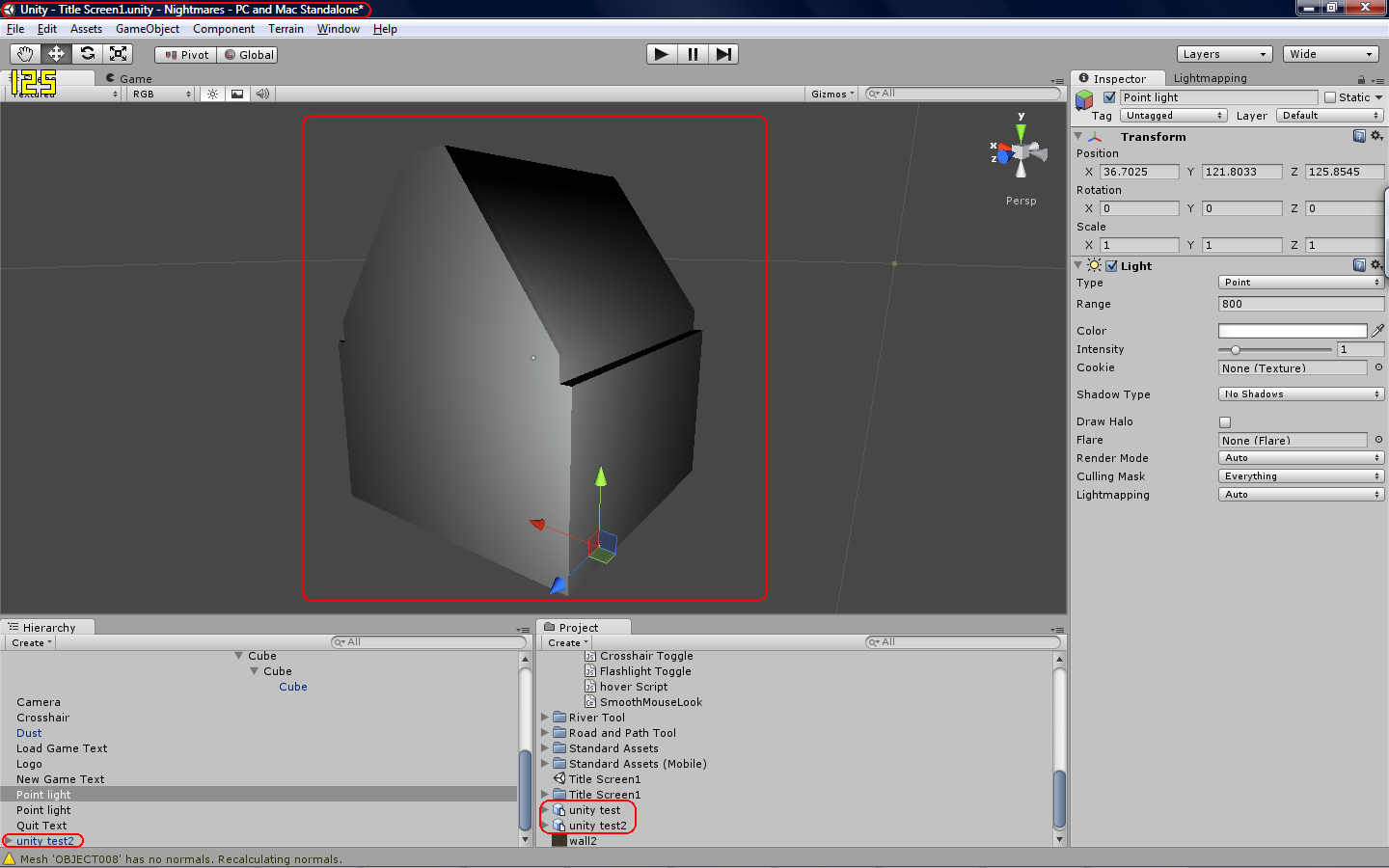
So, my question is, since I can create, say, a house in Hammer, and import it into my game WITHOUT textures. What would be the best way to apply a texture to the geography of the house? Through a 3D modeler, such as Blender or 3DS Max? Or is there some good 3rd party program I can use to apply a texture to my geography without stretching.
What I mean by stretching, is the weird tiling anomalies when applying a texture to a Cube in Unity. You apply the texture to all sides, and you can get it tiled properly on one side, but on all other sides, it is tiled oddly, or "Stretched" as my term suggests. Here's an example.
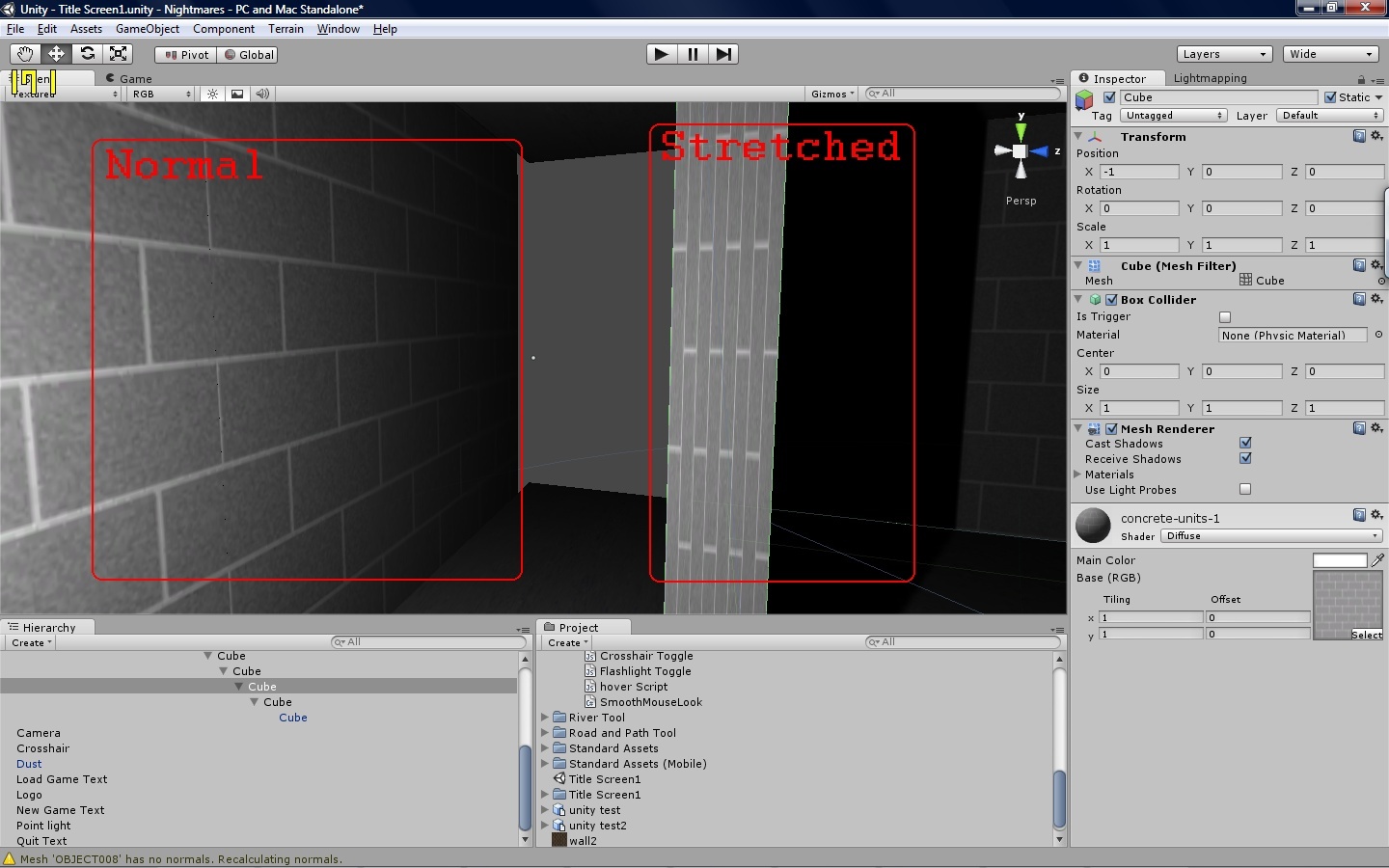
So, is there some program I can use to evenly apply the texture to ALL faces of a block easily without tiling anomalies such as that? I'm no good using 3D model programs. My brain simply lacks the capabilities to use them. This is why I like the idea of using Hammer Editor to make my geography.
Thank you for your time.
Regards, Itami
Answer by strachpr01 · Aug 01, 2012 at 08:10 PM
quite a quick fix really, to stop texture stretching use 3dsMax and add a UVW map modifyer. this should arrange the texture correctly on the model if you check the corrosponding shape. if you then export the item to fbx, remembering to tick the embed media option it will bring in all the textures already applied on the model, you will just have to reset any tiling from you mats in 3ds into the mats in unity. job done
Answer by Mander · Aug 01, 2012 at 09:12 PM
well u need to put ur brain to work. what you need is to map ur models, using UV Mapping.
u should search for some tutorials in google. its really easy but it takes time.
and if u do this u will get great results and after u learned to make uvmaps u can "render to texture" to make even more awesome textures to import to ur games.
Your answer

Follow this Question
Related Questions
Any way to get texture scale or original resolution in build 0 Answers
Assign texture to shader bypassing material (in Unity Editor) 1 Answer
Temporary textures or Materials in Editor removed in build 1 Answer
BUG: Editor shows no GameObjects 1 Answer
How to change the default import settings for textures 1 Answer
