- Home /
Duplicate Question
Is it possible to select the colliding triangle of meshcollider?
Hello All.
I am currently trying to understand if there is a way to detect which face of mesh is colliding with an object.
Let me explain it with the the context : I am currently using a c# geodesic sphere (found here) which I had modified A bit to get some noise.
I am currently considering this geodesic sphere as a planet, with some ground propety, like max speed allowed and so on, but which could be different from region (mesh triangle). -> This part is not implement yet.
I have some creature/units (classic colliders) walking/landing on the planet, and I want them to be affected by the property of the region there are on.
For doing this, I am searching a way to identify with which face of the mesh there are colliding.
Another way that could be ok is to get the colliding Vertex, but I'm not understand how.
Maybe that's using a bazooka for killing a fly, but I don't have any better idea.
In case if this as any impact, I am using c#.
Thanks for your time
Answer by robertbu · Jun 15, 2013 at 03:48 PM
A collision provides a list of ContactPoints. A contact point contains both a hit point and a normal. Use the hit point and the normal to do a Collider.Racast(). The HitInfo will contain a reference to the triangle.