- Home /
Unity3D and iOS simulator
I can't seem to figure out how to run the AngryBots sample (and eventually my own project) in the iOS simulator on my Mac. I am sure it must be easy, but it isn't easy enough to be obvious.
I just installed 3.5.2.
I opened the AngryBots sample.
I set the Platform to iOS. I clicked on the Player Settings...
The only place I saw simulator anywhere in there was under Other Settings / SDK Version, so I set this to iOS Simulator.
I hit build and run.
It gets to XCode all built and then finally has an error:
The run destination My Mac 64-bit is not valid for Running the scheme 'Unity-iPhone-simulator'.
The scheme 'Unity-iPhone-simulator' contains no buildables that can be built for the SDKs supported by the run destination My Mac 64-bit. Make sure your targets all specify SDKs that are supported by this version of Xcode. <<<<
Now what?
Any particular reason you're trying to use the simulator? It's not really useful.
Since posting this I have found some information here and there about it. I am going to download the Unity Remote application and give that a try.
$$anonymous$$ainly I wanted to use the simulator for initial testing of the dev environment. I am going to be working with other people some of who only have Windows computers. I was going to play around with making a project in the Windows version and then syncing it to my $$anonymous$$ac and building for iOS.
Basically I tend to like to try things out in the simulator before hooking up my iPad and messing with downloading. That is what I do when I do $$anonymous$$onoTouch development.
Looks like with Unity I will want to change my habits :-)
Answer by pudd1nG · Jun 19, 2012 at 09:47 PM
You want to use Unity Remote for quick testing, be warned though, it's horrible. All it does is send a highly compressed jpeg via WiFi, and I wouldn't expect too precise touches using the remote either.
As for xCode, if you're running iOS 5+ you'll need to be on Lion to have xCode simulate (or even device play) your app.
Turn off the video in Unity Remote, and it's much faster and touches work well.
Your answer

Follow this Question
Related Questions
iPhone Unity Simulator Crashes 1 Answer
Cloud recognition in Vuforia 0 Answers
Get a color on raycast whatever the source of the color 1 Answer
How to change viewing perspective on a camera for truck simulator 0 Answers
Unity3D 3.0 Pro 4 Answers