- Home /
importing stuff into unity
I am having issues importing stuff into unity, i've used both blender and sketchup models to see if it was just the modeling program, or just unity. I think something is wrong with my import function in unity. There's a screen shot below of what is happening.

Note to self and others: there is a discussion about this issue here:http://forum.unity3d.com/viewtopic.php?t=63807&highlight=
Answer by qJake · Sep 09, 2010 at 07:59 PM
Did you tell the FBX Exporter in Blender to export your animations? Did you make sure your animations were actually on the model you exported? Sketchup is also a poor choice of program to "test" your import functionality with, I've heard bad things about it not playing nice with Unity in the past.
There isn't anything wrong with Unity. You just need to double-check your export settings in Blender. Try importing a .blend file, instead of an .fbx file.
How do I check my export settings in blender? I've imported .blend and .fbx from blender to unity, neither way works.
Your model must have a problem, then, and you need to check your settings in Blender. I don't know how, because I don't use Blender, and this isn't a Blender support site.
Answer by SpookyCat · Sep 10, 2010 at 10:35 AM
Make sure you arnt using FBX 2011 exporter that isnt compatible with Unity 2.6 especially re animations.
Your answer

Follow this Question
Related Questions
importing objects to unity 2 Answers
Problem with Object collision 1 Answer
World of Warcraft Model Import 1 Answer
Imported FBX causing problems 1 Answer
Is there a way to force all my textures max size to be 2048 instead of 4096? 3 Answers