- Home /
Unity, PLayFab, and Photon - Players are loading into rooms, can interact with the same objects, but cannot see each other
I am working on a multiplayer game in Unity which is using Playfab and the Authentication and Photon which is hosting the multiplayer. I can successfully get players into the same room and I can load the scene after players 'join' the room, however, when 2 players are in the same room, they can not see each other.
This is my authentication service:
public class LoginWithCustomID : MonoBehaviour
{
private string _playFabPlayerIdCache;
private bool _isNewAccount;
private string _playerName;
// Use this to auth normally for PlayFab
void Awake()
{
PhotonNetwork.autoJoinLobby = false;
PhotonNetwork.automaticallySyncScene = true;
DontDestroyOnLoad(gameObject);
authenticateWithPlayfab();
}
private void authenticateWithPlayfab()
{
var request = new LoginWithCustomIDRequest
{
CustomId = "CustomId123",
CreateAccount = true,
InfoRequestParameters = new GetPlayerCombinedInfoRequestParams()
{
GetUserAccountInfo = true,
ProfileConstraints = new PlayerProfileViewConstraints()
{ ShowDisplayName = true }
}
};
PlayFabClientAPI.LoginWithCustomID(request, requestPhotonToken, OnLoginFailure);
}
private void requestPhotonToken(LoginResult result)
{
PlayerAccountService.loginResult = result;
_playFabPlayerIdCache = result.PlayFabId;
_playerName = result.InfoResultPayload.AccountInfo.TitleInfo.DisplayName;
if (result.NewlyCreated)
{
_isNewAccount = true;
setupNewPlayer(result);
}
PlayFabClientAPI.GetPhotonAuthenticationToken(new GetPhotonAuthenticationTokenRequest()
{
PhotonApplicationId = "photonId123"
}, AuthenticateWithPhoton, OnLoginFailure);
}
private void setupNewPlayer(LoginResult result)
{
PlayFabClientAPI.UpdateUserData(
new UpdateUserDataRequest()
{
Data = new Dictionary<string, string>()
{
{ "Level", "1" },
{ "xp", "0" }
}
}, success =>
{
Debug.Log("Set User Data");
}, failure =>
{
Debug.Log("Failed to set User Data..");
}
);
}
private void AuthenticateWithPhoton(GetPhotonAuthenticationTokenResult result)
{
Debug.Log("Photon token acquired: " + result.PhotonCustomAuthenticationToken);
var customAuth = new AuthenticationValues { AuthType = CustomAuthenticationType.Custom };
customAuth.AddAuthParameter("username", _playFabPlayerIdCache);
customAuth.AddAuthParameter("token", result.PhotonCustomAuthenticationToken);
PhotonNetwork.AuthValues = customAuth;
setNextScene();
}
private void setNextScene()
{
if(_isNewAccount || _playerName == null)
{
SceneManager.LoadSceneAsync("CreatePlayerName", LoadSceneMode.Single);
}
else
{
SceneManager.LoadSceneAsync("LandingScene", LoadSceneMode.Single);
}
}
private void OnLoginFailure(PlayFabError error)
{
Debug.LogWarning("something went wrong in auth login");
Debug.LogError("Here's some debug info:");
Debug.LogError(error.GenerateErrorReport());
}
}
}
This all works and a player is logged into PlayFab, as well as Photon I would assume if I got the Photon auth token. This brings me to my landing scene, which is essentially a place for an authenticated user to click a button to join a random room via Photon:
public static GameManager instance;
public static GameObject localPlayer;
private void Awake()
{
if (instance != null)
{
DestroyImmediate(instance);
return;
}
DontDestroyOnLoad(gameObject);
instance = this;
PhotonNetwork.automaticallySyncScene = true;
}
// Use this for initialization
void Start()
{
PhotonNetwork.ConnectUsingSettings("A_0.0.1");
}
public void JoinGame()
{
RoomOptions ro = new RoomOptions();
ro.MaxPlayers = 4;
PhotonNetwork.JoinOrCreateRoom("Test Room 2", ro, null);
}
public override void OnJoinedRoom()
{
Debug.Log("Joined Room!");
if (PhotonNetwork.isMasterClient)
{
PhotonNetwork.LoadLevel("Test_Map1");
}
}
private void OnLevelWasLoaded(int level)
{
if (!PhotonNetwork.inRoom)
return;
localPlayer = PhotonNetwork.Instantiate(
"Player",
new Vector3(0, 1f, 0),
Quaternion.identity,
0);
}
public void LeaveRoom()
{
PhotonNetwork.LeaveRoom();
SceneManager.LoadScene("LandingScene", LoadSceneMode.Single);
}
This loads the scene that I named "Test_scene1" successfully and I show within my scene, the room name and number of active players in the room. When I do a run and build, I get a user's playerPrefab to load into the room. When I run the game through unity, I can get a second player to log into the room. The problem is, the players do not see eachother and I can not figure out why that is. I am following the PLayerfab/Photon tutorials on their respective sites, but I can't find anything that I did wrong in either one.
From what I read, it looks like my instantiate method might be wrong but I'm not sure why. Below is my player Prefab showing the components attached to it:
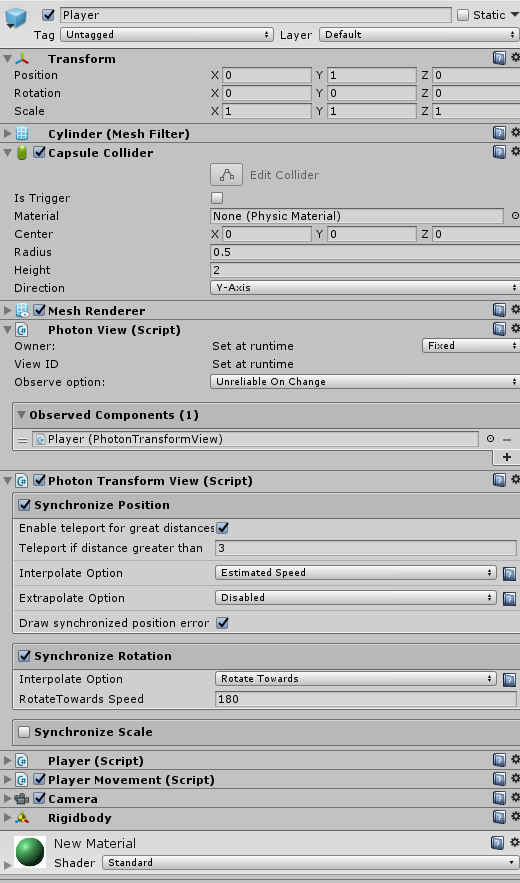
I apologize for this huge question (and this awful formatting..), I just wanted to provide as much information as I could.
As a side note, the players are both being loaded, but the non-local player(s) prefabs in each instance of the game are "deactivated" which is why I can't see them. However, I am not setting them to be inactive anywhere in my code, which I think would be the underlying problem.
I currently don't know why the other client's object is not visible. If you run one client in a 'build version' and another client in the Unity Editor, please check in the editor if the other client's game object gets created properly. You can simply do this by taking a look at the scene hierarchy. If the object get created properly, please also check, if it is enabled (game object itself) and visible (renderer component).
If the object is not created properly, you can add two more Debug.Log calls to any script attached to the game object. In this case it would be interesting to know, when the object gets instantiated (add one Debug.Log call to its Awake function) and when the object gets destroyed (add another Debug.Log call to its OnDestroy function). A third Debug.Log call inside the OnLevelWasLoaded function would be interesting as well, just to know, when the other calls happen.
Your answer

