- Home /
Apple App Store rejection due to: Guideline 5.1.2 - Legal - Privacy - Data Use and Sharing (using iOS 14 Advertising Support package)
Hello,
I'm trying to submit my game to the app store, but I get rejected with the message: 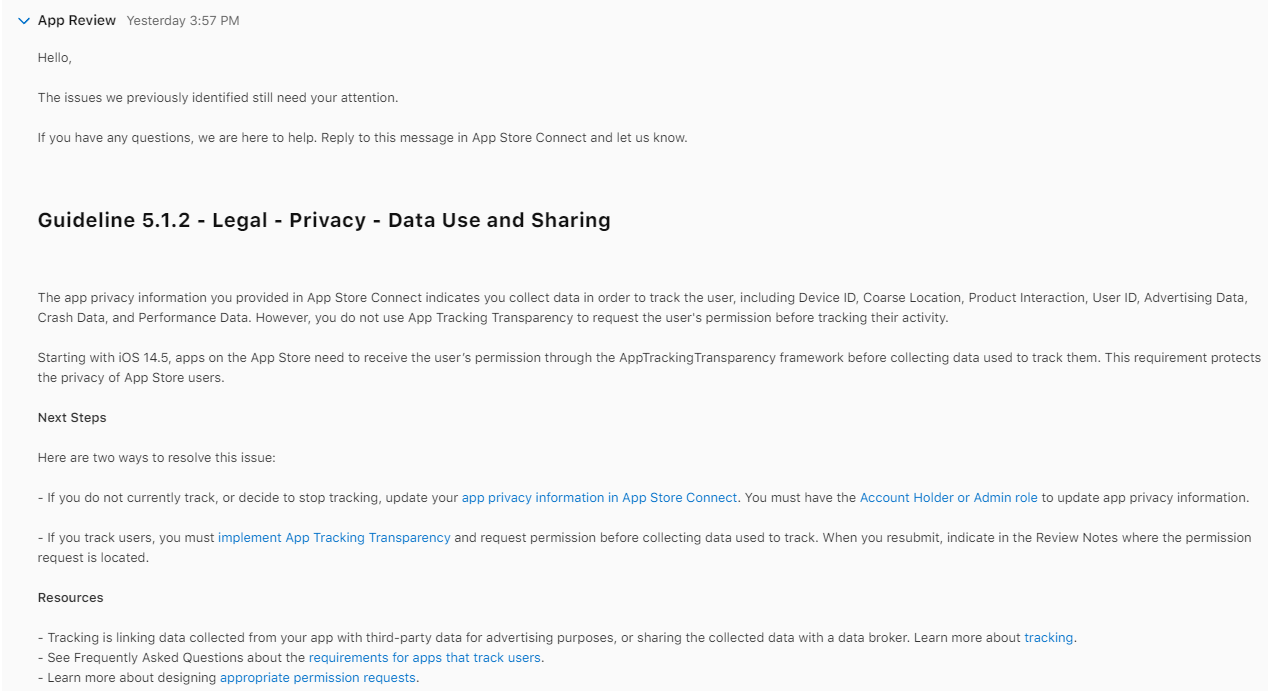
The package I use is: https://github.com/Unity-Technologies/com.unity.ads.ios-support Basically I use the sample screen and these 2 scripts:
First:
using System;
using UnityEngine;
namespace Unity.Advertisement.IosSupport.Components
{
/// <summary>
/// This component controls an iOS App Tracking Transparency context screen.
/// You should only have one of these in your app.
/// </summary>
public sealed class ContextScreenView : MonoBehaviour
{
/// <summary>
/// This event will be invoked after the ContinueButton is clicked
/// and after the tracking authorization request has been sent.
/// It's a good idea to subscribe to this event so you can destroy
/// this GameObject to free up memory after it's no longer needed.
/// Once the tracking authorization request has been sent, there's no
/// need for this popup again until the app is uninstalled and reinstalled.
/// </summary>
public event Action sentTrackingAuthorizationRequest;
public void RequestAuthorizationTracking()
{
#if UNITY_IOS
Debug.Log("Unity iOS Support: Requesting iOS App Tracking Transparency native dialog.");
ATTrackingStatusBinding.RequestAuthorizationTracking(AuthorizationTrackingReceived);
sentTrackingAuthorizationRequest?.Invoke();
#else
Debug.LogWarning("Unity iOS Support: Tried to request iOS App Tracking Transparency native dialog, " +
"but the current platform is not iOS.");
#endif
}
private void AuthorizationTrackingReceived(int status) {
Debug.LogFormat("Tracking status received: {0}", status);
}
}
}
Second:
using Unity.Advertisement.IosSupport.Components;
using UnityEngine;
using System;
using System.Collections.Generic;
#if UNITY_IOS
using UnityEngine.iOS;
#endif
using System.Collections;
using UnityEngine.SceneManagement;
namespace Unity.Advertisement.IosSupport.Samples
{
/// <summary>
/// This component will trigger the context screen to appear when the scene starts,
/// if the user hasn't already responded to the iOS tracking dialog.
/// </summary>
public class ContextScreenManager : MonoBehaviour
{
/// <summary>
/// The prefab that will be instantiated by this component.
/// The prefab has to have an ContextScreenView component on its root GameObject.
/// </summary>
public ContextScreenView contextScreenPrefab;
void Start()
{
#if UNITY_IOS
Debug.Log("IOS detected");
// check with iOS to see if the user has accepted or declined tracking
var status = ATTrackingStatusBinding.GetAuthorizationTrackingStatus();
Version currentVersion = new Version(Device.systemVersion);
Version ios14 = new Version("14.5");
if (status == ATTrackingStatusBinding.AuthorizationTrackingStatus.NOT_DETERMINED && currentVersion >= ios14)
{
var contextScreen = Instantiate(contextScreenPrefab).GetComponent<ContextScreenView>();
// after the Continue button is pressed, and the tracking request
// has been sent, automatically destroy the popup to conserve memory
contextScreen.sentTrackingAuthorizationRequest += () => Destroy(contextScreen.gameObject);
}
#else
Debug.Log("Unity iOS Support: App Tracking Transparency status not checked, because the platform is not iOS.");
#endif
StartCoroutine(LoadNextScene());
}
private IEnumerator LoadNextScene()
{
#if UNITY_IOS
var status = ATTrackingStatusBinding.GetAuthorizationTrackingStatus();
while (status == ATTrackingStatusBinding.AuthorizationTrackingStatus.NOT_DETERMINED)
{
status = ATTrackingStatusBinding.GetAuthorizationTrackingStatus();
yield return null;
}
#endif
SceneManager.LoadScene(1);
yield return null;
}
}
}
Now why do I get rejected from apple? I also asked the support and got the message:
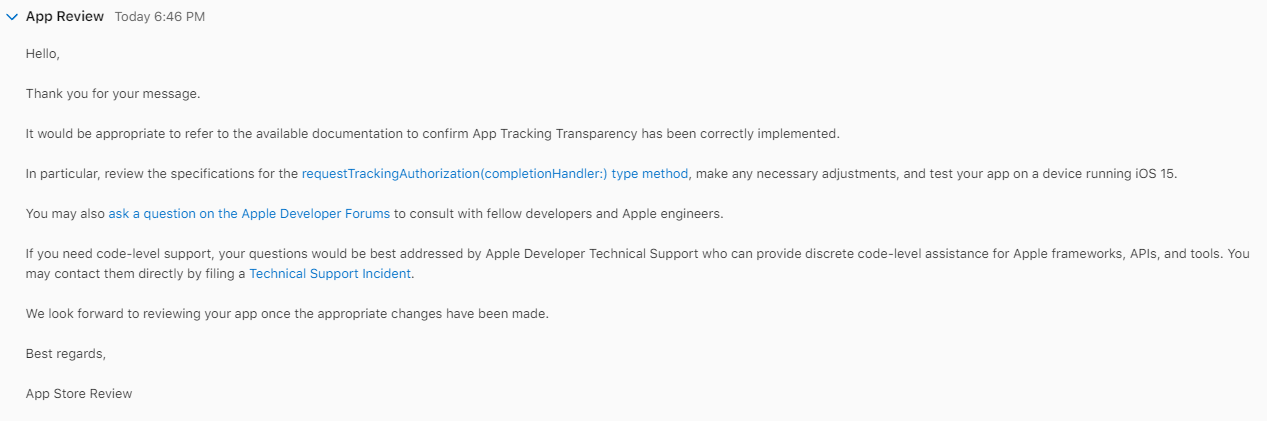
Comment
Your answer

Follow this Question
Related Questions
Rewarded ads won't show for ios 0 Answers
What happens after exporting an app 1 Answer
Issues Testing with iAP and iOS 0 Answers
Player Movement in Apple TV 0 Answers