- Home /
Answer by Seth-Bergman · Aug 06, 2012 at 05:29 AM
poly count refers to the number of polygons that make up the object (triangles usually)
so a simple cube, for example, would have a poly-count (in theory) of 12 tri's. (six squares, of two tris each)
The advantage of more poly's is more detail in your object. More poly's = more detailed mesh
of course the more geometry on an object, the more memory it takes the computer to calculate, so that would be the disadvantage. If I have a character with 200,000 polys, it may cause much more lag on the game than a character with only 20,000 polys, obviously.
with a character, it is particularly important to keep an eye on poly count and not get carried away..
with static objects (like the environment), depending on your target platform, you can get away with more polys I think, but it really just depends, since performance of a game is cumulative, poly count is just one of many factors which may or may not eat up your RAM
as a rule of thumb when modelling, it's ALWAYS best to keep the poly count as low as you can manage whilst achieving the desired appearance (beware of Turbosmooth!)
on an unrelated note, by the way, in the future may I suggest a more descriptive Title to your questions? This for example should have been titled :
Difference between high and low poly?
or some such
trust me, it will increase your odds of being answered ;)
O$$anonymous$$ thank you, and its 6:45am lol so I am a little off this morning and din't realize about the title, Also where about's could i ask these sort of questions? i mean i had an idea what polys where but i still needed to be put right.
By the way... whats "Turbosmooth"?
also thank you for your speedy answer :)
No prob, just a suggestion:)
well, good question, not sure I guess! I take it back, forget I said anything.. Generally, animation questions would be asked on the forum corresponding to the relevant modelling tool, but you were just clarifying a basic concept, (and not an animator) so this was a fine place to come!
as for turbosmooth, in 3ds $$anonymous$$ax (animation/modelling software), turbosmooth is a modifier which you can add to an object which subdivides it's mesh (and calculates the normals, smoothing out the overall object) so for each iteration of turbosmooth, each poly gets split into four! Fine for media, like video, where poly count is hardly an issue... but NO GOOD for games!
Your answer

Follow this Question
Related Questions
Can you create characters only using unity? 1 Answer
Object generator? 1 Answer
Implementing Game Center 2 Answers
How to make an ingame weapon/ammo shop 0 Answers
Making A Tileset 1 Answer