- Home /
Progress Bar
Last time you guys were so much help, I thought I would try it again.
I am trying to create a progress bar that will increase along with the player's score. Once the bar hits the specified amount, the bar will reset and it will activate the multiplier. I understand the "back end" part of what I am trying to do. However, I am having trouble visualizing it for the player.
So my question is: How do I visualize a progress, that will adjust in size with a variable?
Answer by Berenger · May 14, 2012 at 05:31 PM
I usually do progress bar with a group and a texture. The tricky part is to find the %
var percentage : float = 1.0; // Up to you here, something like current / max
GUI.BeginGroup( Rect( 10, 10, 100 * percentage, 10 ) );
GUI.DrawTexture( Rect( 10, 10, 100, 10 ), tex ); // Note the 100 for the width
GUI.EndGroup();
tex can be a white texture of size (1,1), that way you can change the color with GUI.color. Now, for the multiplier, that concerns the percentage calculation.
Answer by hathol · May 14, 2012 at 05:20 PM
I would do something along the lines of
float t = (currentScore-startScore)/(maxScore-startScore);
float maxWidth = 400; //the total width of your progress bar
yourGUITexture.pixelInset = new Rect(0, 0, maxWidth * t, 50);
You basically get the percentage of the filled bar and scale your bar by that value.
Sry for all the edits, I'm still trying to get a hang of that markdown stuff :)
Using this answer as spark, I was wondering:
Could I use a a normal cube, and then adjust its size using a transform?
A regular cube you mean ? It can be done, but it's a bit harder than GUI stuff. It involves an orthographic camera and a script to transpose screen coordinate to world coordinate.
$$anonymous$$y mistake, (I am still trying to get used to asking questions where people know no info) but the camera is actually orthographic. However, a follow up would be: which is more resource efficient, GUI or a cube on screen?
Not sure, but I don't think either would have a big impact on performance.
Your answer

Follow this Question
Related Questions
progress bar 1 Answer
How to create a vertical circular progress bar 1 Answer
Problem ProgressBar with health + Time the poison 1 Answer
Progress of loading level 1 Answer
Best way to make an animated infinite striped progress bar? 1 Answer