- Home /
Pause Button Menu loader
I'm currently creating a FPS game. I need to create a pause button for my pause menu. I've found an excellent pause script here: http://www.unifycommunity.com/wiki/index.php?title=PauseMenu
I'm currently using the free version of Unity3D. I was able to get the pause script working within the game when i first start the game. After clicking Play from the pause menu, the pause menu disappears.
My questions is, how do I create a button or text link which reloads the Pause menu on screen?
Any help is appreciated, Thank you
Hey i tryed the script and I get errors with the c-sharp and javascript versions
Answer by Justin Warner · Jan 16, 2011 at 05:12 AM
Everytime I've tried that script, pushing esc (Escape) works for me to reload it...
But none the less, check out Input in the API: http://unity3d.com/support/documentation/ScriptReference/Input.html
All the luck!
Answer by $$anonymous$$ · Jan 17, 2011 at 03:34 AM
Look in the OnGUI function, replace the check for the ESC key with something appropriate, e.g. you can declare there a "Pause Button". That should be straightforward if you've gone through the UnityGUI walkthrough in the Unity manual.
I've started a thread on the Unity forum for general discussion on the pause menu script - http://forum.unity3d.com/threads/74127-UnifyCommunity-PauseMenu
Your answer

Follow this Question
Related Questions
GUI Buttons not working after scene transition 0 Answers
MultiplayerManager and MenuManager error.Help me.Thanks 0 Answers
End/Pause Game! 2 Answers
In Game Pause Menu Keydown Issue 1 Answer
Menu button in game isn't working 0 Answers