- Home /
How to make UV maps offset the same way?
For one of my character model's eyes I plan to use a similar technique to how Nintendo does eyes on their characters. Basically The eye texture is applied to a static part of the face mesh and is then animated, offset, or scaled to replicate the movement of an eye. However, when I try to offset the material of the eye in the material inspector, it just makes my character cross eyed in instead of moving both eyes in one direction. Here is a quick diagram I made for a visual representation: 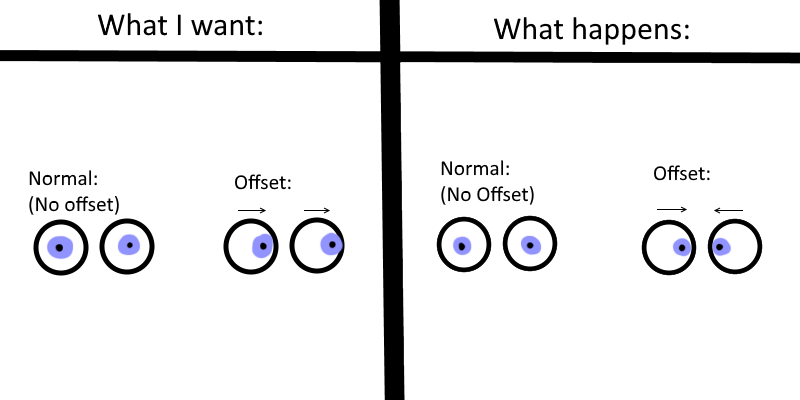
I've attempted to separate the eyes from the face mesh and make them their own objects in Blender but my character still goes cross eyed. I remember working with this technique in previous versions of Unity (4 I think) and it worked fine. I'm not sure if its a Blender issue or a Unity issue. Any help would be appreciated.
Answer by HellsPlumber · Jan 05, 2018 at 08:57 PM
You can can simply reverse the UV's of the offending eyeball in Blender by scaling the UV by -1 along the X axis. This is the best way~
As the meshes are separate, you could also just scale the eye by -1 along it's X axis. If that doesn't work, you could always duplicate the eye material so each uses it's own, then set it's UV scale to -1 on the X axis. This will add another material and thus another render pass to your game though, so I highly suggest quickly reversing the UV in Blender!
Your answer