- Home /
Detecting touch on cloned prefabs
Hello beautiful people,
I have a prefab with a script attached (see below) which is supposed to detect touch on that object only. When my scene starts for the first time, I instantiate two instances of this prefab. When the player touches that prefab, only the prefab that was touched detects the touch. Excellent. However, if I destroy those two instances and instantiate them again (in my game, I'm now instantiating three instances), all three prefabs detect the touch, rather than the one actually touched.
I would be so grateful if somebody could look at my code and explain what is happening - and how to fix of course ;)
Judy x
function Update ()
{
if( Input.touchCount == 1 )
{
touch = Input.GetTouch(0);
if (touch.phase == TouchPhase.Began)
{
var ray : Ray = Camera.main.ScreenPointToRay( Input.GetTouch(0).position );
var hit: RaycastHit;
if( collider.Raycast( ray, hit, 100 ) )
{
Debug.Log ("hit");
}
}
}
}
Hi Judy, could you post the code where you create the first two, and the second two objects? That might be helpful.
Thank you, FloatingCoder for taking the time to read this question and ask for more info. In-fact you would have spotted the problem in a second had I posted the complete code! x
Answer by JudyNails · Sep 17, 2011 at 07:47 AM
Well, I'm a complete dummy. The problem was the logic I was using in my code - I forgot to reset a variable back to zero before instantiating the next load of prefabs, so they were being destroyed on the first touch, making it look like a problem with collider.Raycast, which it isn't.
I thought I'd leave this question up because it might be helpful for others who want to detect touch on cloned prefab instances. Most of the touch code on Unity Answers revolves around using Physics.Raycast and detecting the name or the tag of the game object touched. Clearly that's no good when you're instantiating multiple copies of a single prefab.
Simply attach the script in the question above to the prefab and when each prefab is instantiated, it will detect touch and you can insert the appropriate code in place of Debug.Log("hit"); I personally use the Flashbang messenger class to send messages to a 'controller' script that handles all the game logic. If you're not using this messenger class, check it out: http://technology.blurst.com/unityscript-messaging-system/
Hope somebody finds this useful :)
Judy x
Well, I did indeed find this useful! Though maybe not for the reasons intended . . . I was using a touch event to trigger a set 90 degree rotation on an object (well, discrete rotations on a set of objects), and EVERY time, the object would rotate just a bit more than 90 degrees! Very frustrating to say the least, and was finding no help in the forums . . .
And then I saw your code, and there it was! I'd been using Physics.Raycast(ray, hit, 100) . . . whereas you've got collider.Raycast. And that made the difference!
It would be nice to understand why, at some point, but for now things are behaving and I'm happy.
So thanks again!
Your answer